
MAGIX Video Deluxe 2026 Ultimate (Download)
Eligibility: Students, Faculty/Staff & Schools
Experience the Ultimate Video Editing Suite: Video Deluxe 2026 Premium plus 13 powerful extras, combining intuitive usability with pro-level tools and content. You don’t need years of experience to make great videos. With smart tools and built-in effects, Video deluxe makes it easy to bring your ideas to life.
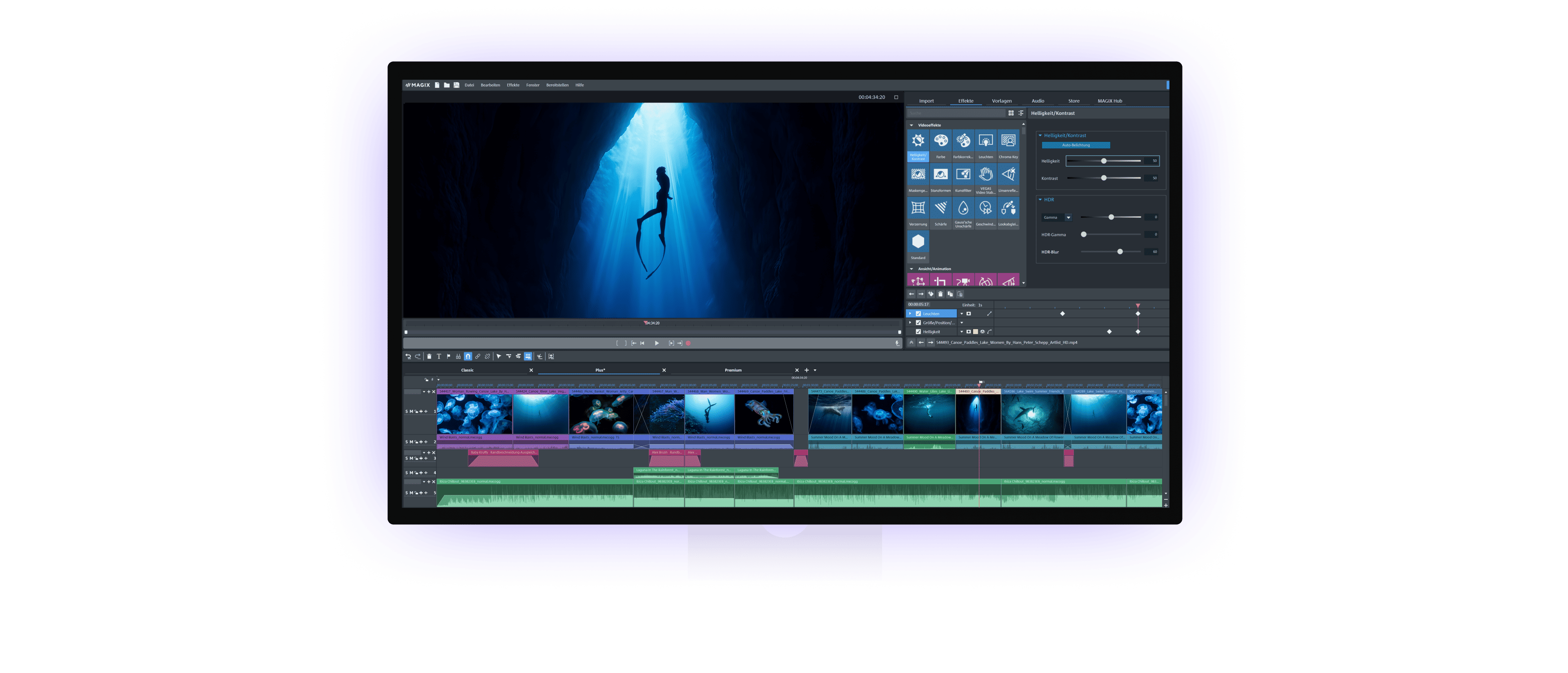
NEW! Features include:
Find Your Clips Faster
Video deluxe gets smarter, so you can get more creative. Sort your material into intuitive categories with the help of AI and access your footage quicker than ever.
No more digging through random file names or mystery clips. AI automatically sorts your media into categories, so it's easy to find and drop the right clips into the timeline, giving your project structure and flow from the start. Make Your Captions Pop
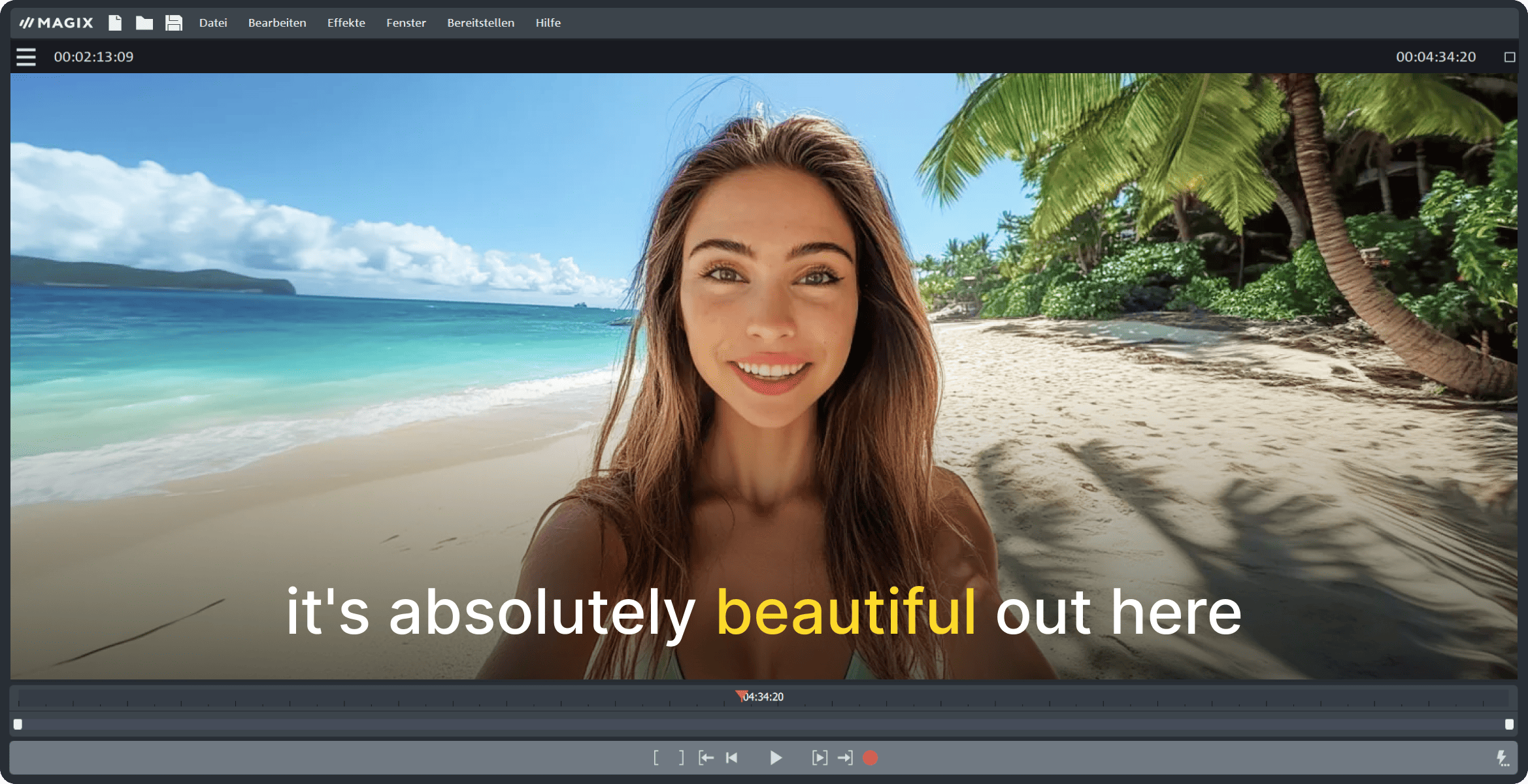
Working with transcripts and subtitles is now easier than ever. Ensure your message gets through with these powerful tools.
- Karaoke-Style Subtitles: Automatically highlight each word in sync with the audio, so your audience can read along. Deliver maximum clarity, accessibility and impact.
- Export and Share: Perfect for platforms like YouTube, this feature ensures your subtitles are easy to upload and makes your content accessible to a wider audience.
Unlock Exclusive Effects
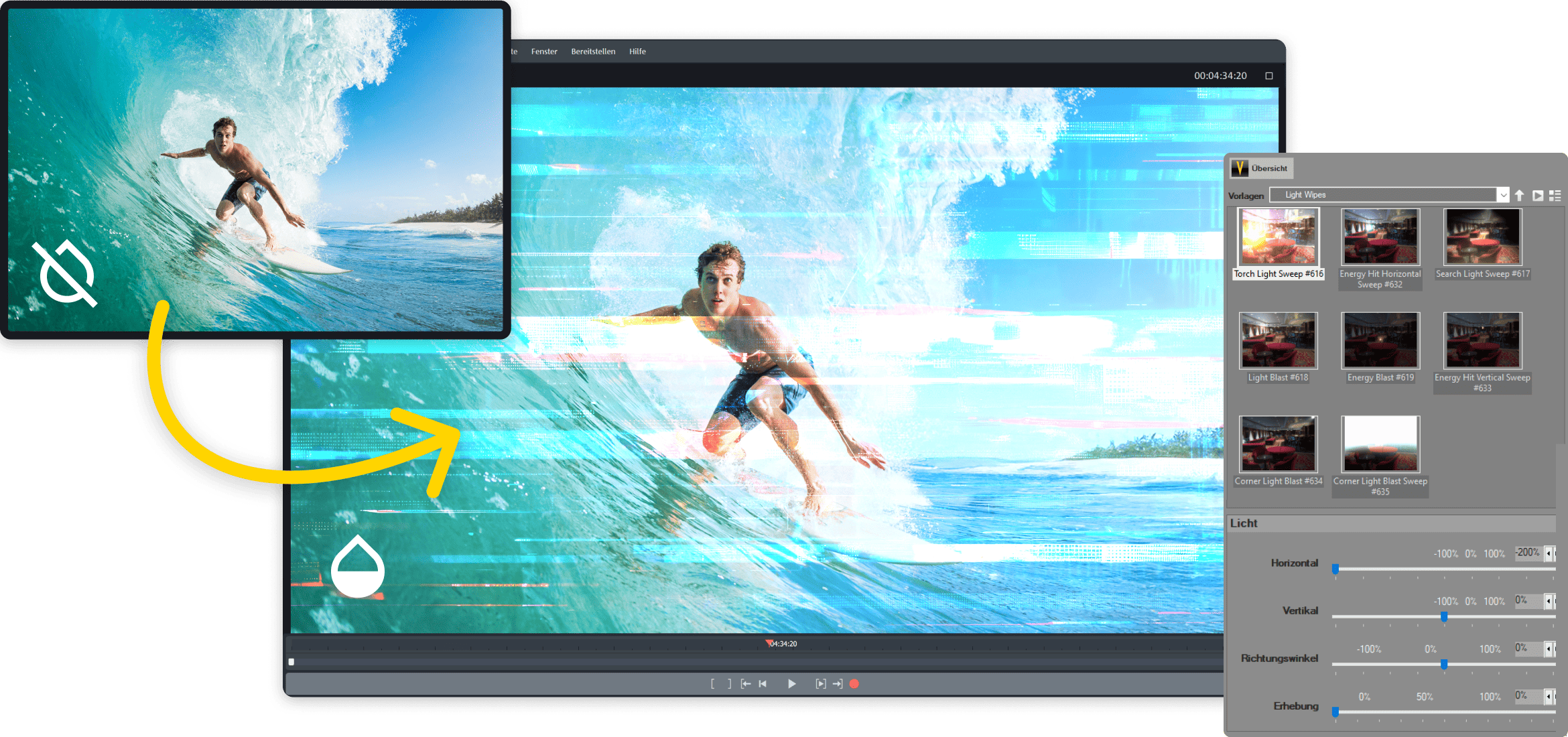
proDAD VitaScene V5 Pro lets you access a collection of over 1,700 high-end video filters and transition effects to spice up your edits.
Stock Content
Enjoy access to high-quality royalty-free content and pick fitting videos and sounds to create the perfect atmosphere.
Other Video Deluxe 2026 Ultimate features include:
Edit Your Way
Start with easy-to-use presets, or build your video from scratch. Whether you're using Storyboard mode for quick edits or Timeline mode for full control, Video deluxe lets you work however you like.
Meet Your Editing Sidekicks
From adjusting audio and enhancing images to adding transitions, Magix' AI tools help you with a variety of time-consuming tasks. They take the guesswork out of editing, so you can focus on your creativity.
AI-Powered Editing
From automatic subtitles and voiceovers to smart effects, our AI tools make editing smoother, faster, and more precise.
- Polish Your Images: Blend out flaws and soften harsh highlights in your image, giving your videos a polished look.
- Get a Crisp Look: Mask imperfections and smooth out unwanted highlights in your footage for a professional-looking final touch.
- Turn Footage Into Art: Add the flair of classic masterpieces to your recordings, inspired by legends such as Van Gogh and Picasso.
- Revive Old Material: Transform analog black-and-white footage into lifelike color videos. Apply it as easily as a basic effect and enjoy the results in seconds.
- Unveil the Details: Automatically reduce haze, fog and smoke in your photos or videos and bring out hidden details that would otherwise go unseen.
Next-Level Video Fixes
From footage stabilization to clean object removal, proDAD’s tools bring pro-level polish to every frame.
- VitaScene V5 Pro: Access over 1,700 premium effects and transitions to add style, impact, and polish and make your videos stand out.
- Hide V2: Remove unwanted objects or people from your shot with just a few clicks and keep the focus where it belongs.
- ReSpeedr V2: Transform your footage with impressive slow motion, time-lapse, and glow effects and create dramatic scenes or dreamy vibes.
- Mercalli V6: Focus on capturing the moment and use AI-powered stabilization to fix shaky footage or tough lighting in post.
- Disguise V2: Blur sensitive details, remove trademarks, or highlight key areas with precise face and object pixelation.
Exclusive Content Pack
From premium soundtracks to an even bigger library of stock content, Ultimate comes with more of everything.
- Ultimate Audio Content Package: Explore 5 Song Collections and 3 Effects Packs and build impressive soundtracks.
- Ultimate Video Content Package: Discover over 100 additional effects and transitions for your boldest projects.
- Travel Package: Maps, vehicles, location markers, and themed graphics for travel slideshows or vacation videos.
- Christmas Song Collection: A festive mix of Christmas classics and cheerful tunes, ideal for holiday videos and winter content.
- Mix Song Collection: Set the perfect mood with handpicked songs across genres and one-of-a-kind themes.
More Voiceovers and Text
With over twice the Text-to-Speech character quota and hours of Speech-to-Text, you’ll have everything you need for voiceovers and subtitles.
System Requirements:
Recommended for HD Content:
- Operating system: Microsoft® Windows 10 | 11 64-Bit
- CPU: 6th generation Intel Core i5 (or AMD equivalent) or better with 2.5 GHz and 4 cores
- GPU: NVIDIA® GeForce RTX or GTX 1050ti or higher with 4GB; AMD/ATI® Radeon with 4 GB and VCE 3.0 or higher; Intel® GPU HD Graphics 620 series or higher
- RAM: 16GB
- Hard disk: 1.5 GB storage space for the program installation
Recommended for 4K Content:
- Operating system: Microsoft® Windows 10 | 11 64-Bit
- CPU: 6th generation Intel Core i5 (or AMD equivalent) or better with 2.5 GHz and 4 cores
- GPU: NVIDIA® GeForce RTX or GTX 1070 or higher with 8GB (8GB RTX series recommended for 8K); AMD/ATI® Radeon with 8GB and VCE 3.0 or higher; Intel® GPU HD Graphics 630 series or higher
- RAM: 32GB
- Hard disk: 1.5 GB storage space for program installation; Recommended: 10 GB, solid-state disk (SSD) or high-speed multi-disk RAID for 4K media
Recommended for AI Content:
- Operating system: Microsoft® Windows 10 | 11 64-Bit
- CPU: 10th Generation Intel Core i7 (or AMD equivalent) or more recent
- GPU: 20xx GeForce RTX Serie NVIDIA or 5xxx Radeon RX AMD or more recent
- RAM: 32GB









