
3dConnexion CadMouse Compact Wireless
Eligibility: Students, Faculty/Staff & Schools
Developed for Top-Level Wireless Performance in a Compact Body!
Lightweight and agile, it is especially suited for design and engineering professionals who prefer to use a compact form factor and want devices that are suitable for mobile workstyles. Featuring advanced ergonomics, superior comfort, and a redesigned mouse wheel, the wireless mouse guarantees ideal sensitivity, reactivity, and precise control which provide a seamless professional experience.
Modern engineering and mobile workplace concepts demand powerful yet portable equipment. With the new CadMouse Compact Wireless you get CAD specific features like a dedicated middle mouse button and the new Smart Mouse Wheel 2 in a compact, wireless mouse.

Features include:
Engineering Precision for Long Working Sessions
The high precision, energy saving optical sensor ensures that your mouse cursor is aligned with your intention. With a resolution of 7.200 DPI and an adaptive polling rate up to 1.000Hz (via USB connection) you have high performance specs while working up to 2 months without charging*.
* - 2 months battery life based on 8 hours per day, 5 days per week.

Unrivaled, Triple Connectivity
With the CadMouse Compact Wireless you can choose among three kinds of connection and easily switch between them: work wireless via 3Dconnexion Universal Receiver, Bluetooth or with USB while charging the integrated Li-Ion battery.

Fluid Navigation and Adaptable Control
The CadMouse family is renowned for its exclusive Smart Mouse Wheel 2 along with its Smart Scroll capability. It offers several advanced scrolling modes based on activity, which alter scroll behavior to adapt to the software and when necessary, to apply more precise control.

Smart Mouse Wheel 2
Smart Scroll recognizes which kind of application you actually use and automatically delivers the right kind of scrolling: precise click-to-click zooming for CAD applications and speed scrolling with inertia effects for browsers and documents.
QuickZoom
Effortlessly zoom in and out of your geometry with a single click of a thumb button. Fine-tune the zoom level by keeping the button pressed.
Easy Access to Application Commands
With the top button, you open an application or environmental-specific radial menu providing quick access to your favorite application commands. Those commands you simply activate with a mouse gesture or click.
Effortless Precision

CadMouse Compact Wireless has optimally shaped PTFE feet to provide an optimal equilibrium between static and kinetic friction which leads to a constant reaction force. The shape also helps to damp vibrations. Combined with a CadMouse Pad you get the maximum out of your device.
Tailored Carry Case Included

With a mobile workplace you often change location and need protection for your mobile device. So we included a compact and lightweight carry case with a durable surface for your CadMouse Compact Wireless.
Single Driver. Multiple Devices.
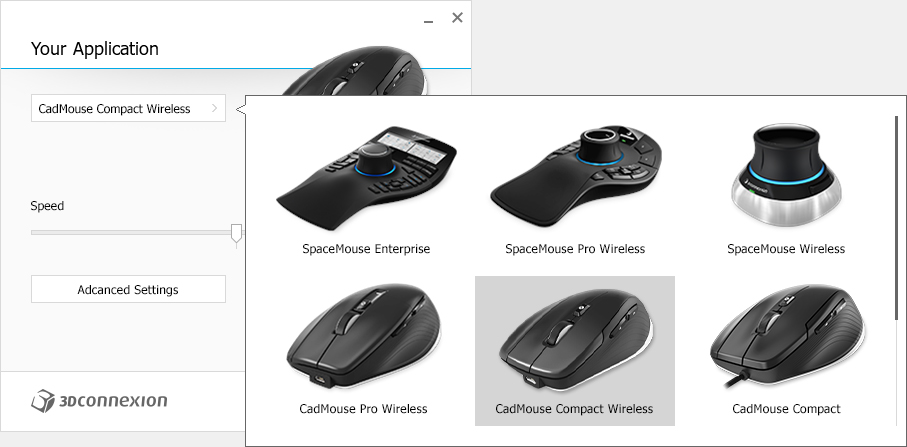
Specifications:
Main Features
- 7 buttons
- Compact ergonomic design
- Specially developed PTFE feet
- Smart Mouse Wheel 2
- QuickZoom
- Customizable radial menu
Sensor
- High resolution optical sensor: 7.200 DPI
- Adaptive polling rates: 90Hz (Bluetooth),
- 125Hz (Universal Receiver) and 1.000Hz (cabled)
Wireless & Connectivity
- 3Dconnexion 2.4GHz wireless technology
- Bluetooth Low Energy
- USB-C cable
Battery
- Battery life: 2 months*
- Rechargeable lithium polymer with 1.100 mAh
- Charging time: 2 minutes for one day of operation
- (7 hours for a full recharge)
Dimensions & Weight
- Length: 110 mm / 4.3"
- Width: 67 mm / 2.7"
- Height: 38 mm / 1.5"
- Weight: 110 g / 0.24 lb / 3.88 oz
Supported Operating Systems
- Microsoft® Windows, macOS









