
Ashampoo Power Pack Bundle for Windows (Download)
The Bundle includes:
Ashampoo Backup Pro 26 for Windows (Download)
The Ultimate Fix for Malware Infections, Hard Disk Defects and Windows Crashes!
Ashampoo Backup Pro 26 takes the fear out of viruses, ransomware and hardware errors! Experience an easy to use well-designed but powerful backup solution. The new Ashampoo Backup Pro offers you all possible storage options: Back up single files or entire partitions to local drives or online storage providers. Backup software couldn't get any easier. Just plug in a storage device and you're good to go! In addition, the program is light on resources, gets out of your way and does all the heavy lifting in the background. Restoring your backups is super easy! Ashampoo Backup Pro even comes with a bootable rescue system to restore your system in the event of major system failure!
Helps With:
- Malware infections
- Hard disk failure
- Accidentally deleted files
- Operating system issues
- Troublesome updates
- Device theft
Real-Time Backups
Our new real-time backup technology tracks your most important folders for file changes and updates your backups accordingly–and you get to individually pick those folders! This means your files are kept safe automatically and it certainly takes the fear out of sudden crashes or system freeze-ups. Never again will you have to worry whether your current archives really include all of your latest files. It's another step toward the perfect backup solution!
Plug & Play Backups
With plug & play, backing up external devices is a joy: Once set up, Ashampoo Backup Pro will run your plans automatically as soon as the affected drives are connected to your PC. This means, you can instantly back up the files of your flash drive simply by plugging it in–no need to run the program, no additional clicks! With Ashampoo Backup Pro makes backing up your files a smooth, seamless, fun experience!
State-of-the-Art Backup System
Ashampoo Backup Pro's got your back when disaster strikes and your system crashes: This Windows-based state-of-the-art rescue system can reboot your PC either from DVD or USB stick. Instead of a full Windows reinstall, you can then simply restore your previous system backup and return your PC to normal. Save time and effort and keep your PC, and your files, safe with Ashampoo Backup Pro!

Bitlocker Support
Windows encrypts drives via BitLocker to protect them against unauthorized access. This makes it harder, sometimes even impossible, for backup software to access your files. Ashampoo Backup Pro not only sees your BitLocker-encrypted drives but can also access them to store your file archives. Naturally, the drives are not only accessible during normal operation but also through the rescue system!
1-Click Access to All Vital Systems
This backup solution works for everyone, from beginner to data security specialist. That's Ashampoo made their backup plans as flexible and versatile as possible! The new presets save your data in just a few clicks. Would you like to back up your documents only or your entire system? Do you want to save your emails, contacts or browser data? Or do you prefer a more refined approach with custom plans specifically tailored to your needs? Even highly sophisticated backup plans only take a few clicks. Simple or sophisticated, creating backup plans is a breeze with the new Ashampoo Backup Pro!
Future-Proof Cloud Support
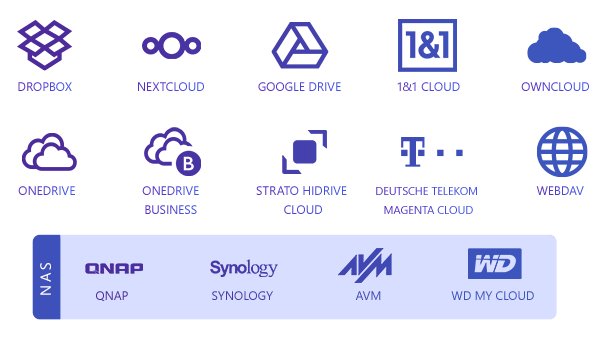
Cloud storage has long been a secure way of backing up your data. As cloud providers keep advancing their services and storage methods, so does Ashampoo®. Backup Pro has been fully updated to support the latest and most secure online data transfer methods! Back up your data to Dropbox, OneDrive, Google Drive, OneDrive Business / Office 365, Owncloud, Telekom MagentaCLOUD, Strato, 1&1 and many others.
Your Lifesaver When All Else Fails
Once your PC becomes infected, e.g. through malware, or your hard disks crash or malfunction, your operating system is done for–with reinstalling Windows plus all of your programs being the only path to go forward, unless you have a clean backup! Ashampoo® Backup Pro will save hours of time and effort. The built-in rescue system will boot your PC either from DVD or flash drive and help you restore your system so that your PC works normally again. It's the end of data loss!
Superior Malware Protection
Your PC is under constant threat from all kinds of malware. A single wrong click, a security hole in your system, or an infected email is all it takes to trigger disaster! Antivirus programs can never detect and neutralize all malware. Experts believe 300,000 new threats are created and distributed every day. Ransomware that targets your wallet in return for access to your files is particularly prevalent. Do you really want to negotiate with online criminals? Backups are the only solution that offers 100% security. Once your system becomes infected, simply restore your backup and you're in the clear again!
Professional Technology for Everyone
The security strategies incorporated into this backup solution was designed with business use in mind and comply with the strict standards required in professional environments. Because only the highest standards are good enough to protect your files! Professional administrators appreciate the solid backup engine, constant file verification, and strong encryption, which is why Ashampoo® Backup Pro is also used by major companies. Get industry-grade file protection for your PC!
Don't Be Afraid of Windows Updates
Updates are essential for every PC. Unfortunately, updates can introduce security issues or malfunctions that can cause data loss. At worst, Windows updates can prevent your system from working at all or starting up. These are the painful "but everything was working fine yesterday" moments. Ashampoo® Backup Pro takes your system back to that moment when everything was working perfectly! Face future Windows or security software updates calmly in the knowledge that nothing can harm your PC anymore!
Space Efficient File Storage: Where and How You Want It
Ashampoo® Backup Pro saves your backups to any hard disk, USB stick, network drive or cloud service. The advanced disk image feature uses powerful "infinite reverse incremental" technology that takes up little space but offers maximum security. The program supports four different compression methods. And best of all: Backups created with Ashampoo® Backup Pro require up to 50% less space than other backup solutions!
All-Around Protection with Hardware Backups
A backup is only as safe as the hard disk its stored on! That's why Ashampoo® Backup Pro monitors your hard disk's SMART parameters during backups to detect future issues before they happen! This allows you time to react and avoid data loss. The program also features an additional drive / partition check that analyzes and repairs individual sectors. Whether internal or external, Ashampoo® Backup Pro takes extra good care of your hard disks!
No Strain On Your System
Ashampoo's solution is not only fast but also smart. Most backup solutions will stop your work as soon as backups are created. Once underway your PC is practically paralyzed with slow, if any, response times. With Ashampoo® Backup Pro, this is a non-issue! You won't even notice when backups are created but your archives will still always be up-to-date. Backup Pro does all the heavy lifting in the background and analyzes your system load, only becoming active when enough resources are available without getting in your way. So you can continue to work while Backup Pro works its magic.
Full Clarity with Backup Viewer
While backups are primarily meant for storing and restoring data, sometimes you just want to peek into them. Ashampoo® Backup Pro's Backup Viewer let's you do just that. Access archived files directly without restoring them first. The files are opened in a secure space to avoid modifying or damaging the original archives!
System Requirements:
- Windows® 11, Windows® 10 (x64)
- Systems with ARM processors are not supported.
- Any device that supports the operating systems listed above.
- 500 MB available hard disk space for installation
- An Internet connection is required to activate the program. The program license is verified repeatedly at regular intervals.
- Full administrative rights are required to use the program.
Ashampoo Privacy Inspector 2 for Windows (Download)
Windows collects data about your usage habits and what you do online. But what exactly is being recorded, and what can you do about it? From detailed evaluations of all PC activities, a look into the DNS cache, to comprehensive security settings–everything is revealed! Ashampoo Privacy Inspector 2 offers fascinating insights into the inner workings of Windows, including activities that are being logged, and returns maximum privacy back to you!
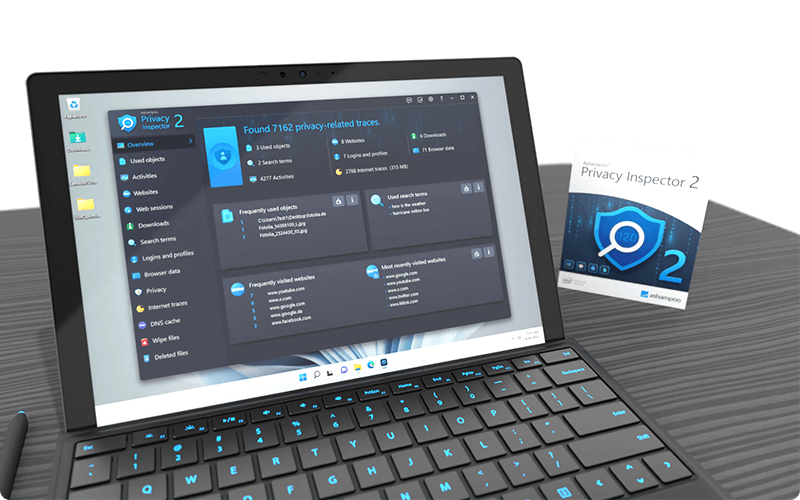
Features include:
Comprehensive PC Monitoring with Activities Module
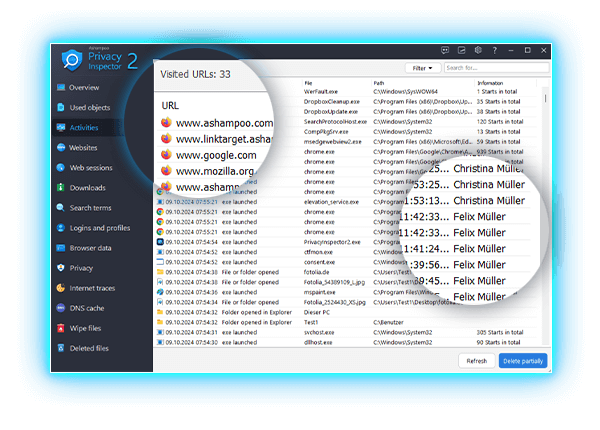
The new Activities module provides a comprehensive overview of all significant events on your PC. From running .exe files, opening files and folders, to installing or updating software–nothing escapes your attention! Learn exactly when the system was started or shut down, which user logged in or out, and if and when software errors occurred. Even default system events and background tasks are fully revealed to you. This powerful tool offers a detailed log of all your PC activities!
View and Clear DNS Cache
Did you know that your computer stores the IP addresses of visited websites in the DNS cache to speed up loading times? This makes browsing faster, but entries can become outdated or be manipulated during an attack (DNS spoofing). With the new DNS Cache Module, you stay in control! Not only can you view the cache in detail but also easily clear it when problems arise. You can even check the similarly structured hosts file. This ensures up-to-date connections and protects you from potential security risks!
Heightened Data and OS Security
In the Privacy section, you will find numerous new settings to configure Windows, apps, and browsers to be more secure and discreet. Internet Cleaner has been further enhanced: Deleted items now appear in a history, and the latest browser versions are optimally supported. Also new is File Wiper, which allows you to permanently delete sensitive data and folders. Even with specialized software, these files cannot be restored, ensuring your privacy remains intact!
Retrace Your Steps Online
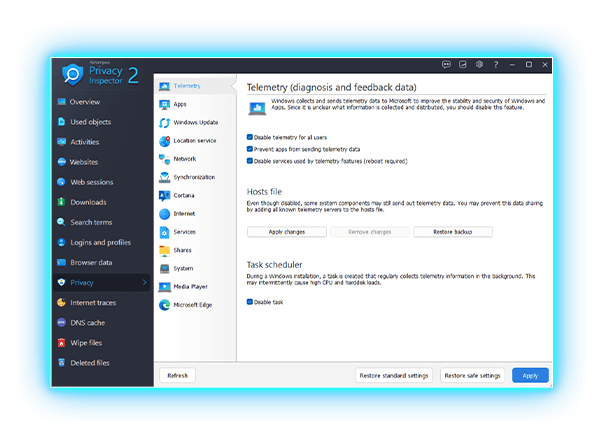
There are times when you need to retrace your most recent activities on the internet. How did you end up on that page and what were you looking for? Ashampoo Privacy Inspector helps you to analyze web sessions with extensive list or tree views that cover all of your online activities. Bring your web browsing history to life and never lose the thread again.
More Under-the-Hood Improvements Search terms are now logged not only from all browsers and user profiles but also Windows Explorer. You can now access all data across profiles and use handy filters for better organization. Thanks to optimized memory management and new multi-core support, Ashampoo Privacy Inspector 2 works more smoothly than ever before, even during extensive analyses!
Which Objects Were Used, How Often were they Accessed, and When?
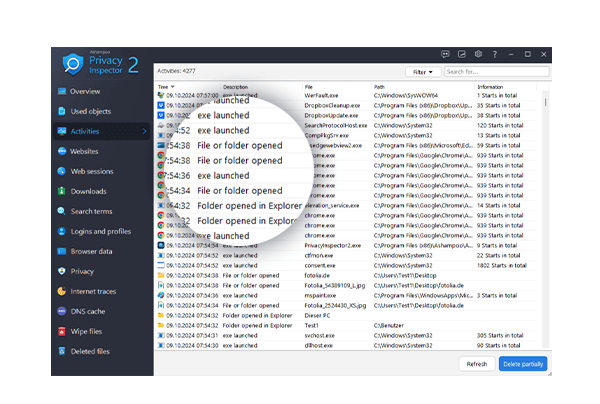
Usage-related information about open files and folders is constantly gathered without your notice. Wouldn't you like to know how much information about your work gets logged by your PC? Ashampoo Privacy Inspector will tell you! Find out exactly what is going on behind the scenes while you're using your computer, use filters to narrow down results, and delete them at your leisure!
How Much Does your PC Know About Your Web Browsing Habits? You'll Be Surprised...
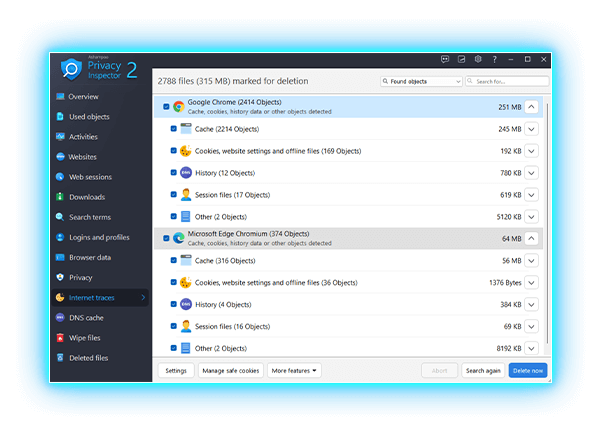
You may be using adblockers, VPNs, and other means to browse the web anonymously, but you'll still leave telltale traces about search terms, form inputs, and visited websites on your PC! Use Ashampoo Privacy Inspector to review not just your traces but those of anyone else using your computer. Apply filters to focus on what's relevant to you, sift through data from Chrome, Edge, and Firefox with ease, and delete anything you don't want recorded!
Download and Search History Reloaded, Literally
Take full control of your download and search history. Online source, file size, download time, with Ashampoo Privacy Inspector, all the information you need is right there at your fingertips–not just for you but for anyone else using your computer! But no worries, built-in filters will help you to identify, and delete, sensitive information in no time. Want to revisit a recent page but forgot how to get to it? Ashampoo Privacy Inspector will help you with that, too!
Logins and Browsers
At lot of sites require us to log in with dedicated user names and passwords these days. So where did you leave your credentials today? Exactly what information did you enter into forms and how often have you visited the affected pages? Enjoy 100% transparency and precision with Ashampoo Privacy Inspector today!
More Privacy for You
Ashampoo Privacy Inspector comes with everything you need to curb the excessive data collection by Windows. Disable telemetry and location services, turn off password syncing, and shut up Cortana. And, in case you're using a tablet to use your handwriting with Windows, you may want to know that Windows also sends out samples of your handwriting, so make sure to turn that off, too! It only takes a few clicks.
Eliminate Web Browsing Traces
If you like it brief and clear-cut, you'll love the built-in overview. It has all the cached files, cookies, and session-related information you need. Feel free to whitelist important cookies and delete the rest to clear up space!
Recover Deleted Files
Speaking of deleting data: Have you ever accidentally deleted an important file? Ashampoo Privacy Inspector can recover it for you! Pick a drive, and the program will neatly list all deleted files–along with the ability to recover them individually. It's a lifesaver!
System Requirements:
- Windows® 11, Windows® 10 (x64)
- Supported Browsers: Mozilla Firefox, Google Chrome, Microsoft Edge Chromium
- Screen Resolution: Screen resolution 1280 x 768 (Recommended: 1920 x 1080 )
- An Internet connection is required to activate the program. The program license is verified repeatedly at regular intervals.
- Full administrative rights are required to use the program.
Ashampoo Snap 17 Professional Screen Capture for Windows with Integrated Video Editor (Download)
Creating screenshots and videos with Ashampoo Snap 17 is a breeze! Capture anything on your screen instantly. The integrated editors make it easy to edit, save, and share your recordings. Enhance your screenshots with features like automatic numbering, comments, and stickers to make them more impactful. Whether you're illustrating something quickly, working from home, or crafting a detailed tutorial, Snap 17 helps you achieve your goals quickly and efficiently!
The new Quick Access bar places essential functions right at your fingertips, streamlining your workflow, while the optimized user interface, clean layout, and customizable properties bar allow you to work more intuitively than ever. Additionally, the new file menu, smart keyboard shortcuts, and enhanced share button streamline every step, offering the speed and convenience you need.
Features include:
Printing Redefined for Precision, Flexibility, and Convenience
The new printing feature in Ashampoo Snap introduces one of our most requested enhancements: real-time print previews! With it, you can instantly view and adjust your settings, including paper size and orientation, margins, paper formats (such as A3, A4, Letter), and number of copies. Save your preferred settings for future use and even print multiple files simultaneously. Additionally, you have options for black & white or color printing, as well as direct access to the system print dialog. Printing has never been this straightforward and versatile!
Powerful Tools for Fast Results
The editing tools in Ashampoo Snap have been massively improved: cropping is now even faster, and numbering is more precise than ever. With modern vector graphics, harmonized color styles, and refined detail settings, you'll achieve professional results every time. The highlighter enhances content visibility and adjusts seamlessly to both bright and dark areas. These and many other tools reflect our dedication to detail!
Fast, Intuitive, and Versatile New Video Editor
The completely revamped video editor merges speed with a modern interface, simplifying precise editing like never before. Set multiple cut marks simultaneously, export individual video or audio segments to separate files, or save your recordings as animated GIFs. Additionally, you can instantly extract individual frames and edit them in Snap's image editor. Naturally, you can also open and edit existing files. Unsupported formats are automatically converted to the reliable MP4/MP3 format for maximum compatibility across devices. Thanks to a wide range of export options, you can save audio tracks separately as MP3 or WAV files, extract video frames in various formats, or continue editing existing videos.
Improved Video & Scroll-Capturing, Drag & Drop Support, and High-Speed Uploads
Ashampoo's optimized technology offers enhanced stability for video recordings at up to 60 FPS. Enjoy new features like flexible frame rates, automatic recording stop, and customizable webcam resolutions to elevate your recording experience. With reduced memory usage, you'll experience faster startup and response times, boosting performance even on older PCs. You'll also greatly benefit from drag-and-drop functionality, integrated hardware acceleration, and improved web uploads. Plus, they've made scroll-capturing more robust to support even the longest websites.
Maximum Efficiency with Instant Feature Access
The Quick Access bar lets you create, save, and edit projects instantly. Whether it's undo, redo, object management, or direct access to sharing functions, Ashampoo Snap handles everything in mere seconds. It also remembers your most recent output directory and personal settings, allowing you to continue your work seamlessly. Try it, you'll never want to be without it again!
Capturing screen contents with Ashampoo Snap is incredibly easy. Whether you need to capture the entire desktop, scrolling web pages, or just small sections, it's all just a click away. You can capture specific desktop areas, take delayed screenshots, or create pixel-perfect images with precise dimensions. Ashampoo Snap is the ultimate Windows screenshot tool, offering all the features you need while remaining completely intuitive. The quick-access toolbar ensures a seamless workflow by providing instant access to the most essential functions.
System Requirements:
- Windows® 11 or Windows® 10
- Software
- NET Desktop Runtime 9 (X64)
- Microsoft Edge WebView2 (X64)
- An Internet connection is required to activate the program. The program license is verified repeatedly at regular intervals.
- Full administrative rights are required to use the program.









