
Apple MacBook Pro 13.3" (Mid 2019) i5 8GB 256GB (Mid 2019) Laptop w/Office 2024 (Refurbished
Eligibility: Students, Faculty/Staff, Schools


Specifications:
- Processor: 8th Gen Intel Core i5 1.4GHz (3.9GHz Max Turbo) Quad-core
- Memory: 8GB 2133MHz LPDDR3 (Configurable to 16GB)
- Storage: 128GB PCIe Solid State Drive (SSD)
- Media Drive: None (Sold Separately)
- Display: 13.3" 2560 x 1600 Retina Display with IPS Technology
- Graphics: Intel Iris Plus Graphics 645
- Wireless: WiFi 5 802.11ac + Bluetooth 5.0
- Wired: None (Sold Separately)
- Ports: Two (2) Thunderbolt 3 (USB-C) Ports with Support for Charging; DisplayPort; Thunderbolt (up to 40Gb/s); and USB 3.1 Gen 2 (up to 10Gb/s)
- Camera: 720p FaceTime HD camera
- Audio: Stereo speakers with high dynamic range; Three (3) microphones and 3.5 mm headphone jack
- Keyboard & Trackpad: Full-size backlit keyboard with Touch Bar with integrated Touch ID sensor and Ambient Light Sensor
- Battery Life: Up to 10 Hours
- Operating Systems: Mac OS X (Lastest OS X)
|
Seamless Compatibility with Microsoft Office! Get SoftMaker Office 2024 for 5 computers. Compatible with Windows, Mac & Linux (1 Time Purchase. Not a subscription.) |
|||
| SoftMaker Office, the GDPR-compliant alternative to Microsoft Office, makes working with documents, spreadsheets and presentations a breeze – whether you're on Windows, Linux, Mac, iOS or Android. SoftMaker Office uses the Microsoft Office formats DOCX, XLSX and PPTX as its default file formats. This lets you edit your documents in Microsoft Office directly and without conversion. | |||
Write. Calculate. Present.
|
|||
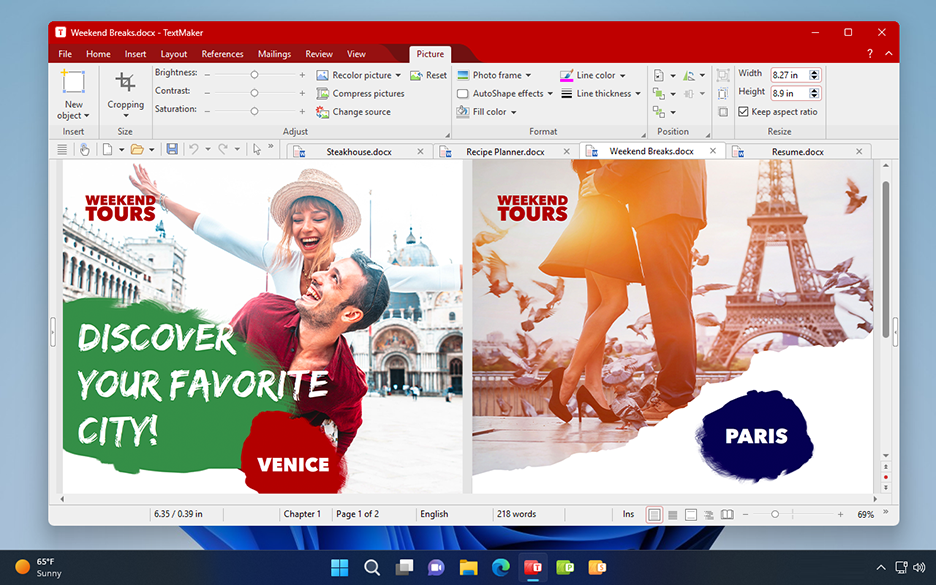 |
|||
YOUR NEW WORD PROCESSING SOFTWAREThis is what the best alternative to Microsoft Word looks like. TextMaker is the word processor in SoftMaker Office – fast, powerful, compatible and GDPR-compliant.Compatible with Word DOCX is the default file format of TextMaker. Edit TextMaker documents easily with Microsoft Word – and vice versa! Quickly create PDF and PDF/A files and e-books in EPUB format in TextMaker. Employ artificial intelligence for your documents TextMaker is the first word processor with artificial intelligence (AI) built in.Just leave the text composition to ChatGPT's AI. It summarizes long texts intelligently, improves your writing style and grammar usage, and even writes entire texts based on your ideas.
TextMaker is a team player. |
|||
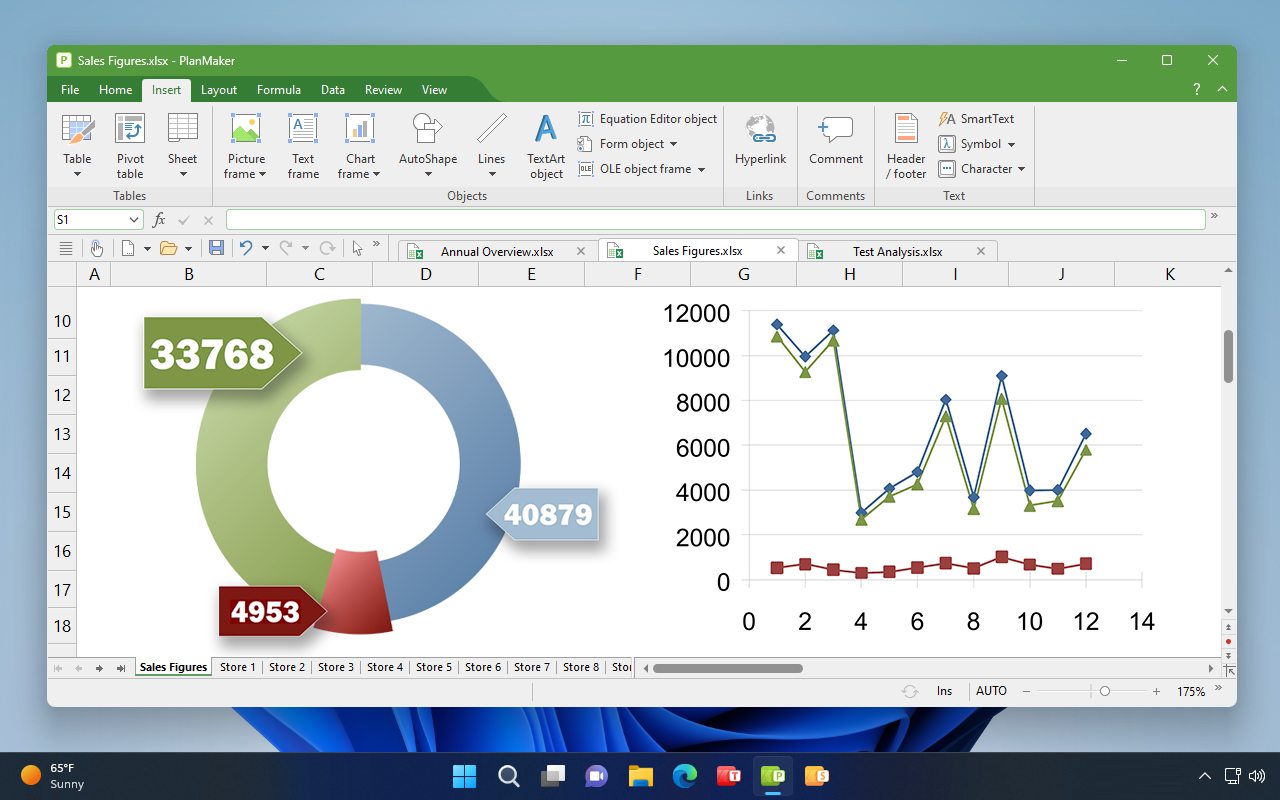 |
|||
PlanMaker is the SPREADSHEET application in SoftMaker Office – fast, powerful, compatible and GDPR-compliant.
|
|||
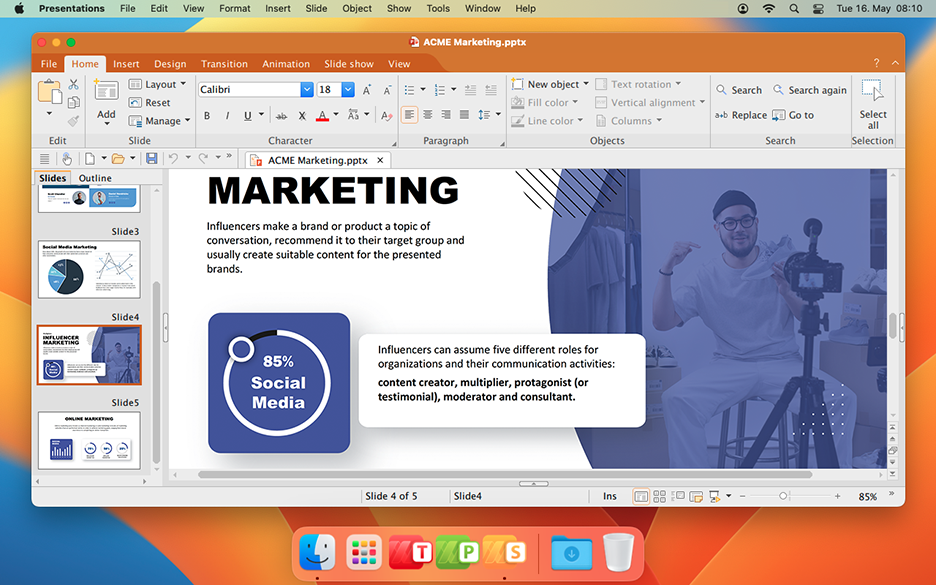 |
|||
YOUR NEW PRESENTATION SOFTWAREPresentations is the presentation software in SoftMaker Office – fast, powerful, compatible and GDPR-compliant. This is what the best alternative to Microsoft PowerPoint looks like. Stun the audience with great slide shows, thanks to Presentations. Impressive graphics, breathtaking animations and slide transitions, and easy-to-use audio and video are the ingredients to your success.Compatible with PowerPoint Design attractive slides Presentations with PEP!
|
|
Seamless Compatibility with Microsoft Office! Use Office on 5 computers that works with Windows, Mac & Linux |
| SoftMaker Office 2021 offers an affordable, fast, and easy-to-use alternative to Microsoft Office. It uses the Microsoft formats, such as docx, xlsx, and pptx, as its default file formats to skip the annoying import and export. It includes TextMaker 2021, PlanMaker 2021, Presentations 2021 and BasicMaker 2021. It supports Windows, macOS and Linux operating systems. Export into Adobe PDF (Portable Document Format) directly for quick and easy online distribution or PDF/A for an archive. |
 |
YOUR NEW WORD PROCESSING SOFTWARETextMaker is fast, powerful and compatible. Just as a good word processor should be. Microsoft Word .DOCX format is a default file format of TextMaker 2021, so you can open documents and templates created with TextMaker in Microsoft Word directly and vice versa.Any home, academic or business user can create professional looking documents on a fly. Daily correspondence is handled quickly with TextMaker. Practical time-savers such as the built-in address book allows quick creation of letters, mail merges, labels and envelopes. Easily create attractive flyers, invitation cards and posters in no time at all using the sophisticated desktop-publishing functions, such as its unique object mode, intelligent object guides, object frames and master pages. Quickly add footnotes and endnotes, bibliographies, cross references, image captions, as well as indexes, tables of contents and tables of figures. Tremendous design options TextMaker awakens your creativity! You can place graphics, drawings, text frames etc. freely in the document using the unique object mode. You can not only crop images directly in TextMaker 2021, but also liven them up with manifold effects such as soft shadows, mirror effects, 3D rotations or attractive photo frames. Dictionary and Spellchecker TextMaker is team-ready |
 |
DESIGNING APPEALING WORKSHEETS
|
 |
YOUR NEW PRESENTATION SOFTWAREPresentations 2021 enables users to create high impact, dynamic presentations, multimedia slideshows, project proposals, interactive reports, movies and demonstrations. With this alternative to Microsoft PowerPoint, you can easily open, view and edit presentations (.PPT,.PPS,.PPTX,.PPSX, and .PPSM) as well as template (.POT,.POTX and POTM) files.The new master-page concept supports a creation of comprehensive presentations. You can now create as many master-page layouts as you like and position any number of placeholders in them with just a few clicks. Use impressive animations and slide transitions using OpenGL graphics acceleration, add music, video or spoken comments and illustrate your slides with graphics, tables and charts. The Text Art enables you to create jazzy slogans, and AutoShapes underlines the important items graphically. Native PDF export Double-screen support Export presentation to video or HTML |









