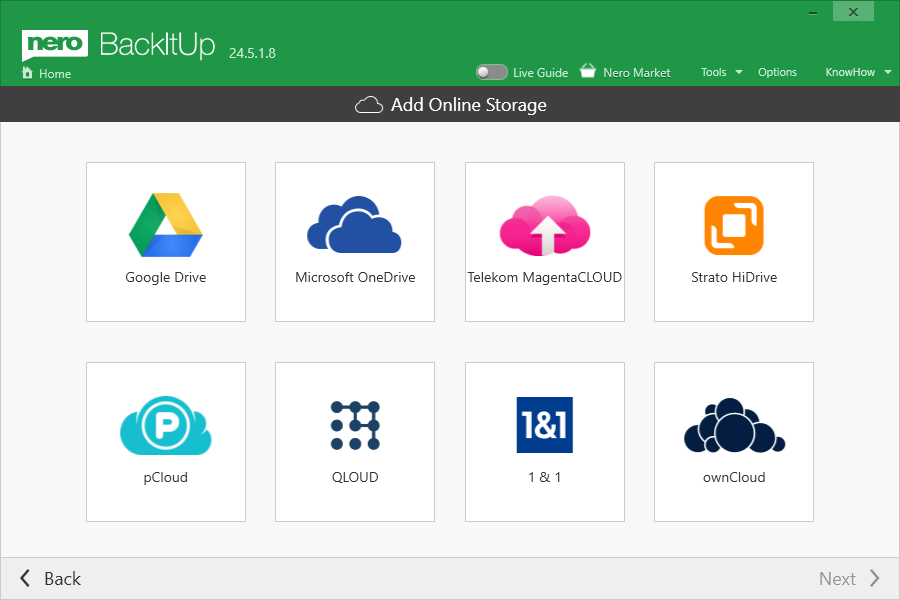Nero BackItUp for Faculty/Staff & Schools (Download)
Eligibility: Faculty/Staff & Schools
Nero BackItUp is THE backup software for Windows. It creates a backup quickly and easily to an external hard drive, optical media, or the cloud.
Use Nero BackItUp software now to create an automatic backup of all your data and store it on external storage media or in the cloud. Your backup can be encrypted and secured with a password.
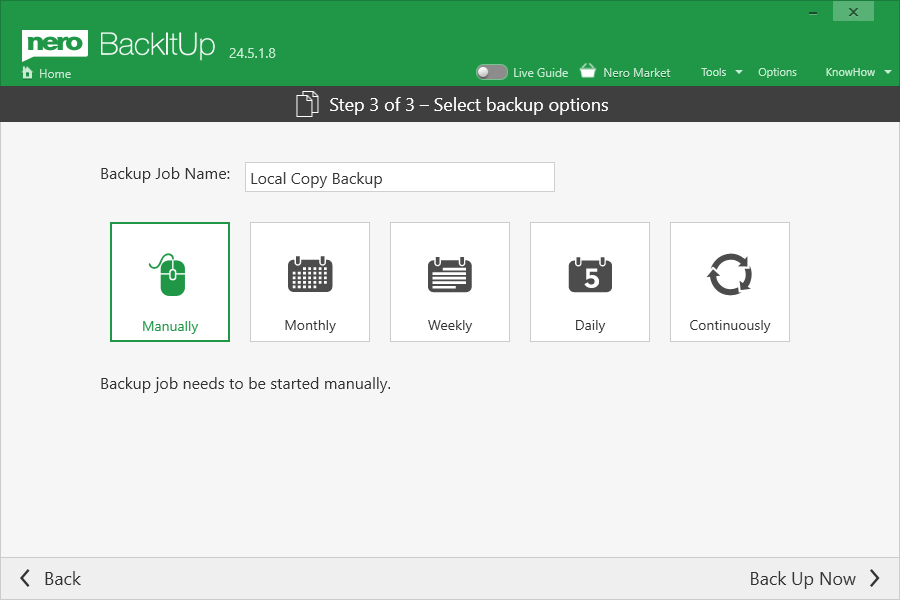
Features include:
Full Automation of Your Backup
Relax now, knowing your files are protected: Start your backup daily, weekly, monthly - or whenever you want! Just set a time and date. You can even set up a continuous backup so that Nero BackItUp software continuously protects new files as you update data.
Multiple Targets
Back up your backup locally to an additional hard drive, to an external USB drive, or store it in the NAS system - the choice is yours! Either way, Nero BackItUp software helps you reliably back up your files twice. Now you can also run your backup using your cloud storage "OneDrive" and "Google Drive". Of course, data can also be restored online this way. This means that backup and restore with Nero BackItUp software is now possible anywhere.
Version Management
Unlike other backup programs that only save the most recent version of a file, Nero BackItUp software also backs up older versions that you want to protect. When you change a file, all older versions are kept locally. So even if you delete your file or it gets corrupted, it is always recoverable!
Encryption & Compression
You can rest assured that your backup is stored securely thanks to hardware-accelerated AES 256-bit encryption. And with our smart compression algorithm, you can even save some space when you store your files on the USB hard drive.
Optional Maintenance
Nero BackItUp maintenance is ongoing care and upkeep of the Nero BackItUp software and the backups it creates. This includes tasks like managing storage space, verifying backups, and ensuring the software functions correctly to protect your data.
Software Maintenance
- Updates: Regularly checking for and installing software updates is crucial. These updates often include bug fixes, performance improvements, and security enhancements, ensuring Nero BackItUp runs smoothly and efficiently.
- Configuration: Reviewing and adjusting backup settings (like backup frequency, storage location, and file selection) is important to maintain optimal backup performance and ensure your data is backed up as needed.
- Resource Management: Monitoring storage space on backup drives and cloud storage is essential. You might need to delete old backups or adjust backup settings to avoid running out of space
Backup Maintenance
- Verification: Periodically verifying backups ensures data integrity. This involves checking if the backed-up files are recoverable and match the original files. Nero BackItUp often includes verification options during the backup process or as a separate task.
- Restoration Testing: While not a daily task, occasionally testing a restore from a backup is vital to ensure the process works correctly and your data can be recovered when needed.
- Storage Management: As mentioned earlier, managing storage space on your backup drives is crucial. This may involve deleting old backups or archiving them to separate storage