

Wacom Cintiq Pro 16 4K with FREE! Corel CorelDRAW Graphics Suite 2025
Eligibility: Students, Faculty/Staff & Schools
Live.Dare.Create.
Wacom's new physical ExpressKeys™ are now positioned at the rear edge of the display, so there’s no compromise on screen size when you’re getting to work on your canvas. Designed for more efficient working, the ExpressKeys™ help to give you the time you need to add that extra level of polish to every project.
Wacom Pen:
- Press Sense: Wacom Pro Pen is sensitive to the way you write and draw and recognizes thick lines, thin lines, and shading.
- Custom Nibs: Wacom’s range of nibs provide the right feel and durability for different kinds of work and creativity – so you can choose the tip that suits your needs the best.
- Tilt Tracker: Wacom created tech that captures your specially angled strokes for comfortable and accurate shading.
- Natural Touch: Writing with a Wacom pen is totally intuitive – like using a traditional pen. And thanks to the cutting-edge technology, it’s intelligent enough to know what the natural weight of your hand feels like for drawing fast and slow, and for shading or any other textural effect.
- Battery-Free Pen: Wacom pens are battery-free and lightweight, thanks to Wacom-patented EMR technology. That means they’re comfortable to use over long periods of time.
Wacom Screen
- True Point: Pixel-precise alignment between pen tip and drawing point gives the sensation of drawing on paper.
- True Picture: Wacom's industry-leading color displays showcase uniform brightness, high resolution, and true-to-life color quality, making them ideal for every role, from animation to design.
- Textured Glass: Wacom coated their glass screens with a special treatment to add friction, which means drawing on your Wacom device feels like drawing on paper.
- Pixel Perfect: Wacom carefully engineered their screens to avoid parallax – the disconnect between where you expect the cursor to be, and where it actually is – so working with Wacom screens is intuitive and comfortable.
- Glare Free: Wacom treated all their screens with a special reflection-reducing coating to make sure they’re gentle on the eyes and comfortable to work with over long hours.
Wacom Performance
- Anti-Jitter: Anti-jitter technology means your lines are clear and smooth.
- Anti-Lag: There’s virtually no lag between you moving the pen and what shows up on screen – so it feels like you’re drawing or writing with pen and paper.
Other Features include:
Bring a Natural Precision to Every Pixel
The anti-glare 4K screen and Pro Pen 2 work in harmony to create a completely natural pen-on-screen experience. Every stroke you make on the screen’s etched glass surface gives you that realistic sensation of pen on paper, while the wide color gamut lets you see your art in perfect detail. And with built in pressure sensitivity, virtually lag-free tracking and superior tilt capabilities, Wacom Pro Pen 2 not only looks like a pen, it feels like one too.
Create in Comfort
As a creative professional, it pays to be comfortable at your desk. The new VESA mount enables you to mount your device to our optional Adjustable Stand (or other third-party arms) for enhanced stable support of your Wacom Cintiq Pro 16. The stand can be easily adjusted to your preferred position, so you can work in comfort and focus fully on your creativity.
A Natural Creative Experience
Pen and screen come together in perfect unison to provide an experience that feels immediately natural.
What's in the Box:
- Wacom Cintiq Pro 16
- Wacom Pro Pen 2
- Pen stand with 10 replacement nibs(6 standard, 4 felt) and nib removal tool
- Pen holder with 3 replacement nibs (3 standard)
- 13 Replacement nibs in Pen stand and Pen holder
- USB-C to USB-C cable (1.0m, PVC-free)
- USB-C to USB-A cable (1.8m, PVC-free)
- Premium HDMI cable (1.8m, PVC-free)
- Power cord (1.0m)
- Quick Start Guide
- Regulation sheet
- AC adaptor(1.2m, PVT-free)
- Cleaning cloth
Which Cintiq Pro is Right for You?
- Wacom Cintiq Pro 32: Wacom's biggest screen yet. Ideal for 3D modelling, illustration for game development and animation.
- Wacom Cintiq Pro 24: A large workspace, suiting those with photography, graphic and advertising design needs.
- Wacom Cintiq Pro 16: A practical, yet powerful size. Perfect for the most demanding painting and retouching jobs.
BONUS! Includes Corel CorelDRAW Graphics Suite 2025 (Download) - a $549 Value - at NO Charge.
CorelDRAW Graphics Suite 2025 is THE choice for professional graphic design software. Embark on a design journey with powerful tools for vector illustration, layout, photo editing, and typography.
CorelDRAW Graphics Suite 2025 includes:
- CorelDRAW®: Create anything and everything with this powerful, full-featured graphic design application for vector illustration, page layout, and more.
- Corel PHOTO-PAINT™: Process images in high gear with the robust AI-powered Corel PHOTO-PAINT. Enjoy an integrated workflow with CorelDRAW.
- CorelDRAW Web: Design on the go with CorelDRAW Web. Save your projects to the cloud and access them online, from any web browser. Subscriber Exclusive.
- CAPTURE™ (Windows Only): Capture and save images of your computer screen with one click, including the entire screen, individual windows, or menu lists.
- Corel Font Manager: Organize and manage your font library with the simple, yet intuitive, Corel Font Manager. Use your favorite fonts without having to install them.
- PowerTRACE™: AI-powered bitmap-to-vector tracing (included as part of the CorelDRAW application)
- 7,000 clipart, digital images, and vehicle wrap templates
- 1,000 high-resolution digital photos
- Over 1,000 TrueType and OpenType fonts plus integrated access to over 1,700 Google Fonts families
- Over 200 professionally designed templates (plus 300+ additional templates for subscribers)
- Over 600 fountain, vector and bitmap fills
- Integrated access to Pantone® Color Libraries at no additional cost
- Over 100 Painterly brushes (plus 100 additional free brushes for subscribers)
Create beyond limits with CorelDRAW Graphics Suite 2025, packed with new features, content, and enhancements to propel your productivity into hyper speed.
Expand your artistic universe with CorelDRAW Web, a powerful browser-based version of CorelDRAW for flexible creativity. Available exclusively to subscribers, CorelDRAW Web offers the full CorelDRAW experience in the cloud, enabling you to design without limitations, beyond the desktop.
Plus, enjoy accelerated creativity with enhancements to design tools and print workflows, improved performance and security, and more content—from additional Google Fonts to subscriber-exclusive brushes.
NEW! Features of CorelDRAW Graphics Suite 2025 include:
- Turn an Image into Vector
- Pixel-Based Brushes
- Focus Mode
- Make Stickers
- Create Icons
- Design Greeting Cards
- Add Block Shadows
Other Features include:
Vector Illustration

Use CorelDRAW's powerful vector illustration tools to turn basic lines and shapes into complex works of art. Create curves with many versatile shaping and drawing tools. Add creative effects to your vector artwork with effect tools like Contour, Envelope, Blend, Mesh Fill, and more.
Page Layout

Find all the tools you need to create layouts for brochures, multi-page documents and more. Toggle between single page and multipage editing, giving you creative freedom to work the way you want.
Photo Editing

Adjust color and tone, remove imperfections, correct perspective and more with Corel PHOTO-PAINT's powerful layer-based photo editing tools. Improve the size and quality of your images with artificial intelligence.
Typography

Arrange type beautifully with a complete set of typography tools. Add effects to text like block shadows and contours. Fine-tune fonts responsively with variable font support, fit text to paths, and more.
Font Management

Organize and manage your font library with the intuitive Corel Font Manager, and use your favorite fonts without having to install them. Work faster with fonts using the network storage feature, and enjoy direct access to over 1,700 Google Fonts families.
Non-Destructive Editing
Edit bitmaps and vectors knowing you won't harm the original image or object. Create block shadows, symmetrical illustrations, and perspective drawings all non-destructively. Apply a number of reversible adjustments and effects in CorelDRAW and Corel PHOTO-PAINT.
Design for Print or Web
Experience flawless publishing and output—every time. Master color consistency across different media knowing your colors are accurate before you print.
Access Pantone color palettes in CorelDRAW and Corel PHOTO-PAINT—free of charge. With cutting-edge and timeless hues at your fingertips, you can set precise, vibrant color expectations for every project.
Bitmap to Vector Tracing
Enjoy exceptional bitmap-to-vector trace results with the impressive AI-assisted PowerTRACE™. Benefit from advanced image-optimization options that help improve the quality of a bitmap as you trace it.
Styles and Style Sets
The Object Styles docker makes it a breeze to manage styles and style sets to apply consistent formatting across multiple objects, produce iterative versions, and format whole documents quickly and consistently.
Unparalleled Object Control
Control every element in your document with a handy Objects docker that allows you to hide, rename, search for objects, and change their stacking order. Bring objects into focus to edit in isolation without the risk of losing your selection due to a stray click.
Workspace Customization
Adapt your design space to match your workflow needs. Seamlessly import CorelDRAW and Corel PHOTO-PAINT workspaces that were created in previous versions or use predefined workspaces to keep industry-specific tools organized and accessible.
Draw in Perspective
Draw objects or illustrated scenes in perspective, faster and easier than ever. Choose from 1, 2, or 3-point perspective, draw or add an existing group of objects on a shared perspective plane, and move and edit objects freely without losing perspective.
Color, Fills & Transparencies
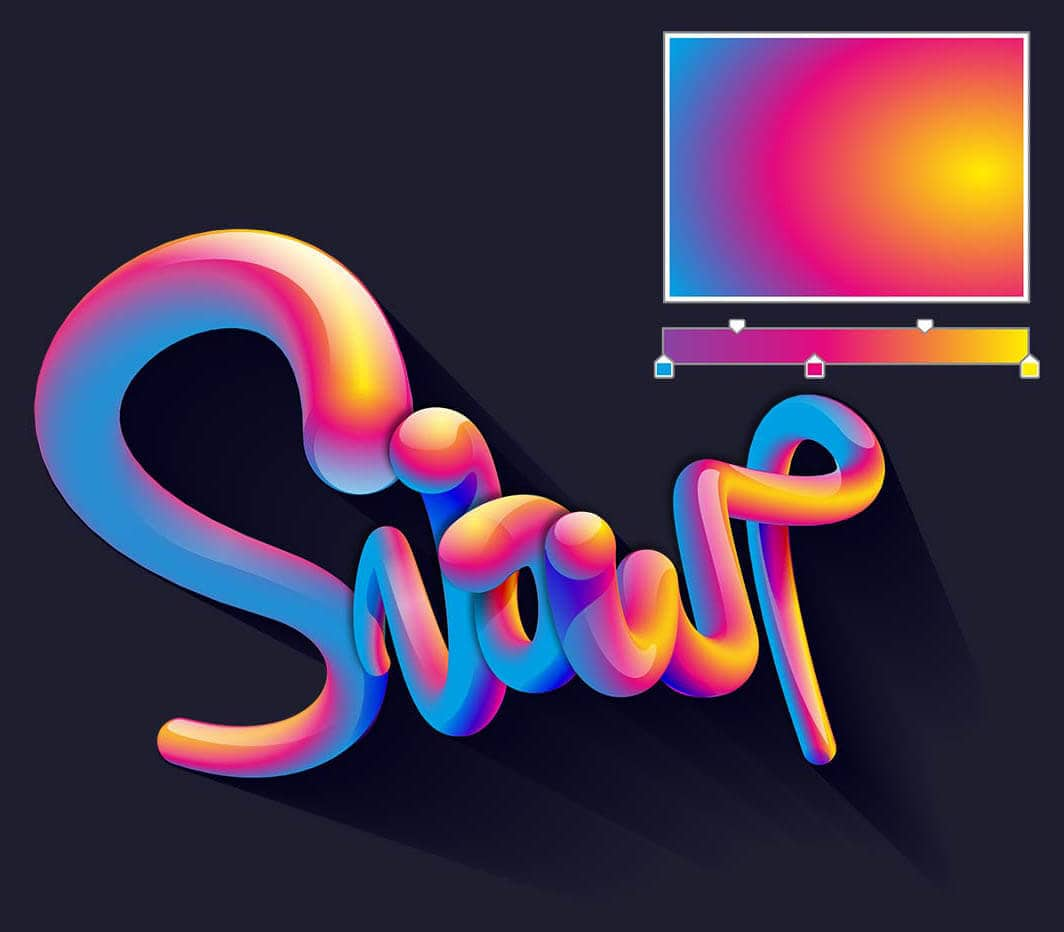
Easily apply color to fills and outlines using color swatches, or generate colors based on color harmonies. Change the transparency of an object and fill objects with patterns, gradients, mesh fills, and more.
Extensive File Compatibility
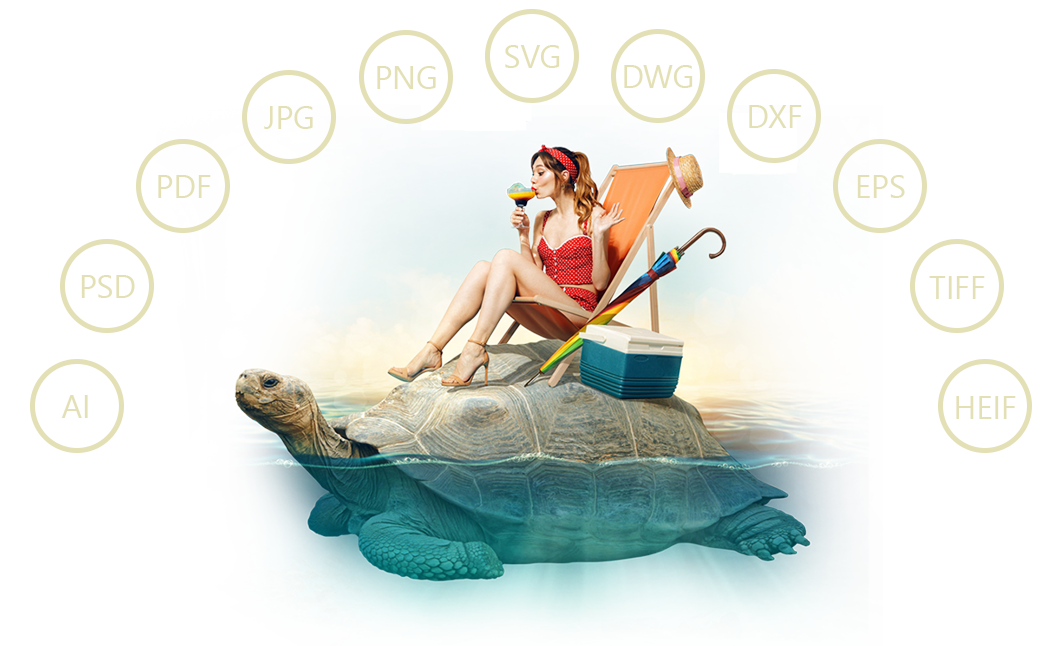
Easily import and export a variety of project assets based on client-provided files or needs, thanks to support for an immense list of graphics, publishing and image file formats.
And Much, Much More!
System Requirements:
Mac
- macOS Sequoia (15), macOS Sonoma (14), or macOS Ventura (13), with the latest revision
- Apple Silicon or Multicore Intel processor with AVX2 instruction set support (or Apple Silicon*)
*The Painterly Brush tool requires AVX2 support, available in Intel Macs from 2014 onward. - 8 GB RAM (16 GB RAM or higher recommended)
- 3 GB available hard disk space for application files
- Solid-state drive (SSD) recommended
- Case-sensitive file systems are not supported
- OpenCL 1.2-compatible video card with 3 GB or more of VRAM
- 1920 x 1200 screen resolution
- Mouse or tablet
- CorelDRAW Web - browser requirements
- Google Chrome Version 130 or higher
- Microsoft Edge Version 130 or higher
- Firefox* Version 130 or higher
*Support for Firefox is limited, and some features (such as clipboard) may not work as expected.
Windows:
- Windows 11 (Version 22H2 or later) or Windows 10 (Version 22H2), 64-bit, with the latest updates
- Intel Core i3, i5, i7, i9 (7th generation or newer) or AMD Ryzen 3, 5, 7, 9, Threadripper, EPYC
- 8 GB RAM (16 GB RAM or higher recommended)
- 5.5 GB hard disk space for application and installation files
- OpenCL 1.2-compatible video card with 3 GB or more of VRAM
- 1280 x 720 screen resolution at 100% scaling (96 dpi) (1920 x 1080 at 150% scaling or higher recommended)
- Mouse, tablet or multi-touch screen
- CorelDRAW Web - browser requirements
- Google Chrome Version 130 or higher
- Microsoft Edge Version 130 or higher
- Firefox* Version 130 or higher
*Support for Firefox is limited, and some features (such as clipboard) may not work as expected.
*Note: An authenticated version of CorelDRAW Graphics Suite and Internet connection are required to access some of the included software components, online content and features.
Physical Specifications:
- Height: 10.5"
- Width: 16.1"
- Depth: 0.9"
- Weight (Approximate): 4.20 lb









