
Ashampoo Content Creation Bundle for Windows (Download)
Eligibility: Students, Faculty/Staff & Schools
Video. Music. Photography. No matter what type of creative masterprices you want to create, Ashampoo has the tools you need to give it a professional-quality look, feel and sound. It's also a great choice for those who want to learn digital editing, sound production and videography.
This Specially-Priced Content Creation Bundle includes:
Ashampoo Cinemagraph for Windows (Download)
The Easy Way to Create Looped Photos and Videos - with Advanced Tools for Editing and Special Effects!
Cinemagraphs are eyecatchers on homepages and social media profiles! That's because they're different, being neither photos nor videos. Cinemagraphs turn videos into still photos with subtle motion that feels like magic. Sure, you can use Photoshop to create them, but why bother with expensive and complicated software when you can create dazzling cinemagraphs in just minutes with Ashampoo Cinemagraph?
Highlights:
- Stunning cinemagraphs in a matter of minutes
- Brilliant results yet super-easy handling
- 23 effects and 6 transition modes
- Rotate and crop at any aspect ratio
- Rounded corners for a special look
- Variable playback speeds for slowmo and time-lapse effects
- Add text overlays with ease
- Supports all common video formats, codecs and resolutions
- Output to animated GIF or multiple other video formats
- Create and reuse custom user presets
- Output formats: animated GIF, MP4 (H.264), WMV, Motion JPEG, WebM, OGG, uncompressed AVI
As Easy as Photo Editing
All you need is a video and, of course, Ashampoo Cinemagraph. The video should contain as little camera shakes as possible, footage taken with tripods is ideal. Ashampoo Cinemagraph then gives you a brush to individually mark portions of your video that should either keep moving or stand still. Size, hardness and opacity are customizable via sliders. We believe, anyone can create stunning cinemagraphs with our software and we stand by that claim!
More Than Just Animation
The interplay of still and moving portions inevitable draws the viewer's to whatever motive you seek to emphasize. Through skillful combination, multiple visual layers are possible that make for incredibly vivid photos and looped videos! Though cinemagraphs are always based on videos, your viewers will think you've applied Harry Potter-esque magic to breathe life into lifeless photos - also perfect as a visual climax for your videos or slideshows!
A Visual Artist's Toolbox
You decide which portions stay still and which are animated. The resulting videos create extraordinary moods and are perfect to capture those special moments! Results are exportable as GIF or video files, as needed. Export settings like size, quality and number of loops are customizable in just a few clicks and, if you like to keep the audio, you can do so.
Video Enhancements for Perfect Cinemagraphs
The success of every video production largely hinges on the source material. That's why Ashampoo Cinemagraph allows you to quickly adjust exposure and color settings. Fine-tune color saturation, adjust shadows and optimize light conditions in a flash! Use tonal correction and adjust white balance settings to make the most out of your cinemagraphs!
Add Texts and Effects
Like videos, cinemagraphs can be further polished through special effects or text overlays. Ashampoo Cinemagraph makes it especially easy to add texts or select from 23 effects with six transition effects to set the mood. Both effect strength and transitions are fully fine-adjustable, naturally. Let your creativity run wild and set accents where they'll impress your viewers the most.
Rotate, Crop and Time-Adjust with Ease
This cinemagraph software is ideal to capture the perfect moment with excellent positioning and using the best format for the job. Rotate your videos freely, crop to focus on what matters and adjust aspect ratios as needed. Master time and use time-lapse and slowmo effects to vary playback speeds at the click of a button for that extra bit of magic. Naturally, your settings are saveable and reusable later.
System Requirements:
- Windows® 11, Windows® 10
- Any device that supports the operating systems listed above.
- An Internet connection is required to activate the program. The program license is verified repeatedly at regular intervals.
- Full administrative rights are required to use the program.
Ashampoo Music Studio 11 for Windows (Download)
Get Eight Music Programs in One Place!
Ashampoo Music Studio is the Swiss Army knife for your music. It offers a comprehensive set of tools for easy editing, producing, trimming, mixing and organizing of music and audio files.
With the powerful features of Ashampoo Music Studio 11, you'll get the best out of your music collection! Eight handy modules cover pretty much everything music lovers need on a computer. Whether you want to edit, burn, or cut your favorite songs–with Ashampoo Music Studio 11, you can do it quickly and easily. Record Spotify, Deezer, Amazon Music, and much more! Convert to other compatible formats, create mix tapes for the next party or playlists for any audio device! Bring order to your music collection, print covers, rip CDs, and much more!
Record Individual Apps Instead of Just "All You Can Hear"!
More flexible and focused than ever: That's the new Ashampoo Music Studio 11! This ultimate music software recognizes all apps and processes that generate sounds on your PC and simply lets you pick what gets recorded e.g., Spotify, in outstanding quality, naturally! Even programs launched while Music Studio is already running will be detected. And don't worry about background noise: Ashampoo Music Studio 11 only records the apps you select and ignores everything else.
New, Robust Recording Mode
Ashampoo Music Studio is your local helper with every recording! Even if your mic's battery fails, you accidentally unplug a cable, or your audio device briefly loses connection, the recording will not be interrupted. All available audio devices are constantly monitored and instantly recordable. Where many other programs give up, Ashampoo Music Studio 11 stays on the ball and continues recordings even in the event of sudden technical issues!
Looping Previews
You can now select not only portions inside but also across tracks and have them playback continuously. This makes your life a lot easier e.g., when you're stitching parts together, because you can now instantly hear the changes as they're happening.
More Details and Easier Handling with Title Bars
Each track now has a dedicated title bar to help you to keep them apart and to make dragging and rearranging them easier. Mixing and editing tracks has just become a lot more intuitive!
Splitting Made Easy
Splitting tracks at the current marker position is nice but with Ashampoo Music Studio 11, you can use selections to instantly split tracks into three parts based on the start and end of each selection. This is especially handy when you want to apply the equalizer only to the middle part.
More Tags for Your Tracks
Tags enrich your songs with details such as artist, genre, etc. Ashampoo Music Studio 11 supports 18 different types of tags for even more meaningful metadata - a treat for perfectionists and genuine music lovers!
System Requirements:
- Windows® 11, Windows® 10
- Any device that supports the operating systems listed above.
- An Internet connection is required to activate the program. The program license is verified repeatedly at regular intervals.
- Full administrative rights are required to use the program.
Ashampoo Photo Commander 18 for Windows (Download)
Chockfull of Features: More than 200 Functions for your Photos in a Single Software!
20 years ago, beautiful photos were scarce. 10 years ago, memory was scarce. Today, we've got both - but we've also got a veritable file chaos, thanks to hundreds of files! Ashampoo Photo Commander 18 not only turns chaos into neat photo collections but it also turns good into great shots, and can even make collages, greetings cards, and slideshows. Convert your photos, even automatically and in batches, add watermarks, and sort your files by location for instant visual clarity. Photo Commander is the all-in-one solution for you!
Ashampoo Photo Commander 18 eliminates duplicate images using four techniques simultaneously! Experience a new, adaptive screen layout, significantly improved photo browsing speed, and powerful new formats! Instantly see where photos were taken, apply new effects, and use XMP and EXIF data for quick filtering! With handy new switches and an interface designed to support your workflow, you’ll experience Ashampoo Photo Commander like never before!
- Automatic duplicate photo filter for quickly finding and grouping duplicates
- Four-way fingerprinting for precise image comparison and duplicate detection
- Auto-adaptive UI layout for portrait or landscape orientation
- Faster thumbnail loading, including subfolders
- Progress display for running tasks
- Auto-listing of city names in GPS data in group view
- Filter by favorites, duplicates, and file formats in real time
- Support for XMP and EXIF data in filters
- Faster folder scans
- Customizable folder view and UI elements
- Up to 50% faster PNG load times
- Support for SVG, AVIF, and the latest RAW formats
- New effects like Bevel, Inner Glow, and Pseudo 3D
- Right-click bitmap export for objects
- New Pop Art, color, and artistic frame effects
- New "Change Color" tool for easy color adjustment
- Uniform design with updated dialogs and new controls
- Improved full-screen mode with new transition effects
- Faster display and zoom for 32-bit photos with alpha channel
- Optimized video playback with slow drives
Crop and Edit Photos
Crop your photos with ease, straighten image horizons and accentuate colors. Cut out individual people and objects and modify image perspective at your convenience. Play with numerous great photo effects and go professional with gradation curves and tonal value correction! Whether quick fix or detailed post-processing: Ashampoo Photo Commander has got you covered!
Design Slideshows with Ease
Create high-resolution 4K slideshows with fitting transitions and underline your shots with music in various formats. Finished projects are instantly previewable with the new video playbar and can be burned to disc straightaway.
Auto-Enhance Your Photos
Even underwhelming shots turn into precious vacation memories thanks to image auto-correction. Remove scratches and eliminate image noise or red eyes instantly! Auto-correction does most of the heavy lifting for you–even in batch processing mode so you can polish your entire library in one go! Optimize colors or contrasts and get rid of compression artifacts at the click of a button!
Apply Geotags
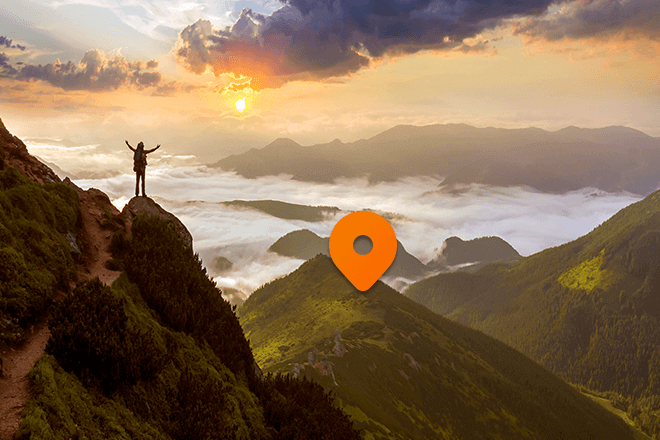
Modern cameras and cellphones use geotagging to save location information along with each shot. Ashampoo Photo Commander not only uses these tags for sorting but can also edit and create them. You'll get precise information down to street level! Want to see all photos from Paris? No problem. You can even view each location in Google Maps instantly!
A Quick Fix for Common Image Issues
Discover tools that optimize your photos, add filters and polish contrasts and colors. Straighten image horizons, clone areas, and accentuate details with the focus or tilt-shift effect. Adjust image size and rotation or crop your photos perfectly. Why buy several programs when you can just get the one that does it all in a single interface?
Helpful Wizards
Ashampoo Photo Commander comes with multiple wizards that offer step-by-step assistance for various tasks. Whether you're designing a calendar, creating a collage, or batch-processing hundreds of photos, there's a wizard that will guide you through the process, no previous knowledge required. Pick your photos, select an option, and you're good to go!
System Requirements:
- Windows® 11, Windows® 10 (x64)
- Microsoft Visual C++ 2015 x86 Redistributable
- Screen Resolution: Screen resolution 1280 x 768 (Recommended: 1920 x 1080 )
- An Internet connection is required to activate the program. The program license is verified repeatedly at regular intervals.
- Full administrative rights are required to use the program.









