
HP Prime Touchscreen Graphing Calculator
Eligibility: Everyone qualifies! No Academic ID required
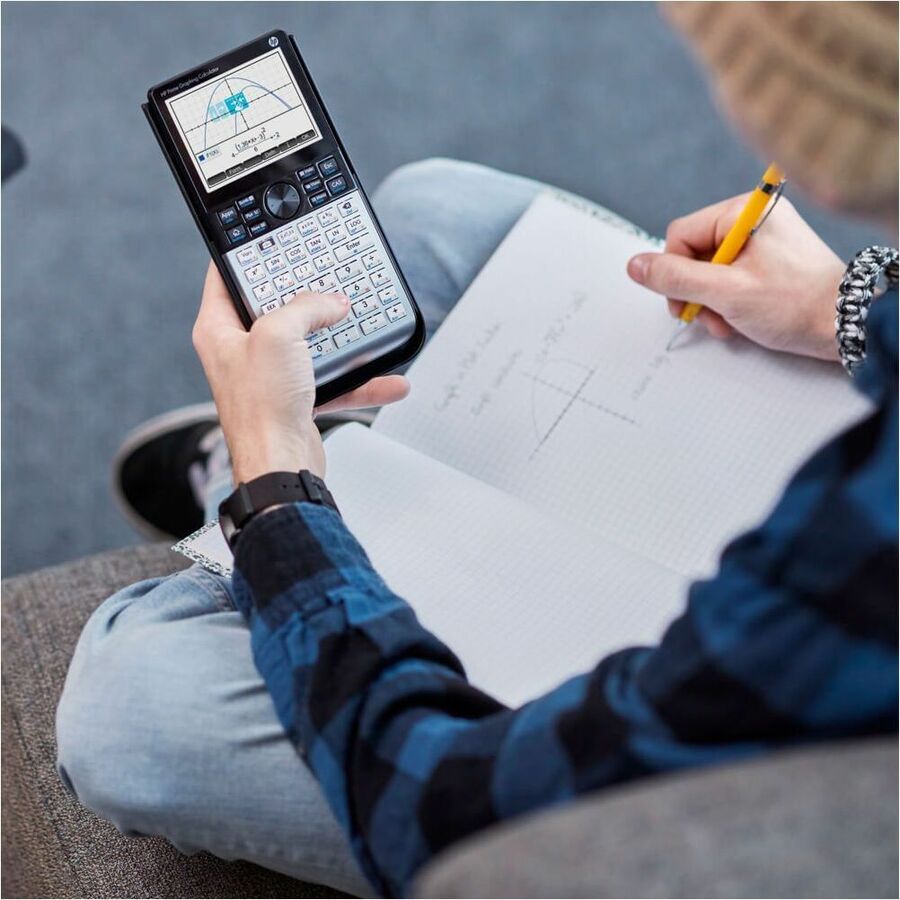

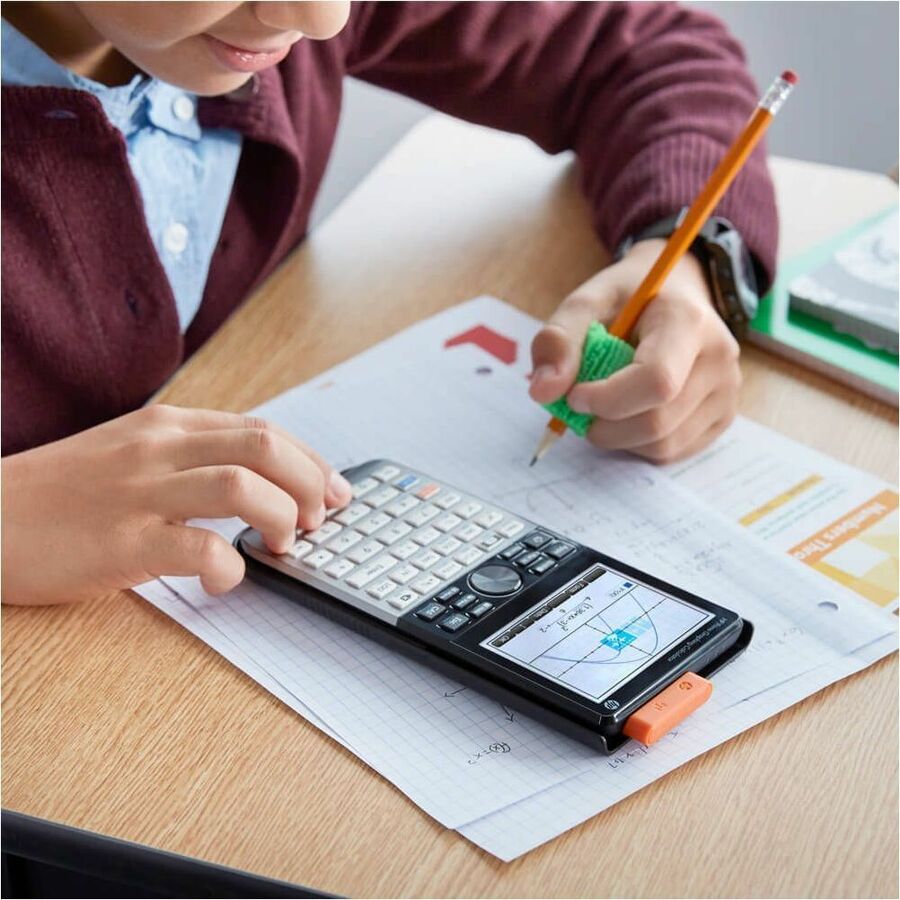
The Calculator You’ll Want to Hold on To
- Meet the evolution of handheld calculating — a sleek, slim, brushed metal design that looks great and performs even better. Keep the calculator protected when it’s not in use with a slide-on cover.
- Enjoy a feature-rich calculating experience with familiar HP keypad and a large 3.5-inch diagonal, multi-touch display.
Powerful Applications
- Rest easy with a calculator that’s approved for use on the IB Diploma Programme exam, PSAT/NMSQT®, the SAT®, the SAT® Subject Tests in Mathematics, and select AP® Exams
- Explore math concepts with Dynamic Geometry, CAS, Advanced Graphing, and spreadsheet applications. Easily switch between symbolic, graphical, and numerical table views with dedicated buttons.
- Add an image as a background and sketch and manipulate a function with your finger to create a blended learning environment.
Future-Ready Technology
- Support blended learning and 1:1 device environments with the optional HP Prime Mobile App, which has all the same features as the calculator so students can easily switch between the calculator and the Windows®-, iOS-, and Android®-compatible app.
- Don’t stop at hardware. Create a STEM ecosystem with the HP Prime Graphing Calculator, HP Prime Wireless Kit, and HP Connectivity Kit. Connect to calculators to poll students, send data, and project screens.
Exam Mode
Classroom control during exams is critical to ensuring students are using only permitted tools to complete evaluations. HP Prime provides that control.
- Test Mode: The teacher defines the exam mode duration, the angle mode and the password (not visible to students) with which he can prematurely terminate the exam mode.
- Config 1: Additionally, the teacher can disable specific features of the calculator; for example, the arithmetic units or the computer algebra system.
- Config 2: Mathematical functions can be disabled by category or individually. For example, disable all trigonometric functions or just ASINH.
Connectivity Kit Software
Enhance classroom interactivity and make learning easier with the HP Prime Connectivity Kit Software. Easily transfer content between the teacher PC and HP Prime Calculators. Create and send programs, including exam configurations, apps, polls with backup and restore capabilities.
Test Mode
The HP Connectivity Kit allows you to connect to one or more HP Prime calculators via USB or wirelessly.
The Connectivity Kit has three panes:
-
Calculator Pane:
- See the data on the connected calculator, edit apps, write programs, etc.
- Synchronize the new data with the connected HP Prime calculator
-
Content Pane:
- Create and edit Exam Mode configurations, create polls and quizzes, write programs and configure app you want to send to the class, etc.
-
Class Pane:
- See all HP Prime displays in your classroom network, monitor students, etc. – Send apps, data, polls, quizzes, etc. to the class – Share one student’s display for discussion purposes – Send and start an Exam Mode configuration to the entire class, etc.
Applications:
The HP Prime comes with the following Applications and you can create your own!
HP Apps are designed to explore mathematical topics or solve problems. All HP Apps have a similar structure, with numeric, graphic and symbolic views to make them easy to learn and easy to use. Fill the app with data while you work, and save it with a name you’ll remember. Then reset the app and use it for something else. You can come back to your saved app anytime-even send it to your colleagues! HP Apps have app functions as well as app variables; you can use them while in the app, or from the CAS view, Home view, or in programs.
The HP Apps are color-coded for easy identification:
- 5 graphing apps (blue) to explore graphs – including the new Advanced Graphing App!
- 2 Special apps (red): the Geometry app and the Spreadsheet app
- 4 Statistics Apps (purple) for descriptive and inferential statistics and data collection
- 4 Solver Apps (orange) for solving specific types of problems (triangles, finance, etc.)
- 3 Explorer Apps (green) for investigating a function’s equation and its graph
The Function App
The Function App gives you all the tools you need to explore the properties of functions, including plotting their graphs, creating tables of values, and finding roots, critical points, etc.
The Advanced Graphing App
The Advanced Graphing App is designed to plot graphs in the x/y plane. It can handle conic sections, polynomials, inequalities – virtually any mathematical open sentence in x or y or both – or neither.
The Geometry App
The Geometry app delivers the power of a dynamic geometry app in the palm of your hand. And its CAS integration gives you an analytic geometry app so you can prove your conjectures.
The Spreadhseet App
The Spreadsheet App gives you the most common features you expect in a spreadsheet. But with HP Prime, you also get the power of a CAS integrated with the spreadsheet.
Specifications:
- Best Used For: Engineering; Computer science; Surveying; Trigonometry; Statistics; Geometry; Biology; Chemistry; Physics
- Graphic Functions: 2-D Function, Polar, Parametric Plot; Differential Equation, Bar Plot; Histogram, Scatter Plot; Find: Intersect, Extremum, Slope, Area; Zoom, etc.
- Statistical Functions: Σx, Σx2, Σy, Σy2, Σxy; Sample standard deviation, mean; Population standard deviation; Linear regression; Combinations, etc.
- Math Functions: +, -, x, ÷, ?, 1/x, +/-, In, ex, x?y; yx, LOG, 10x, x2, %, ? , n!; Fractions; Degrees, radians, or grads mode; Trigonometric functions/inverses; Hyperbolics/inverses; HP Solve application (root finder); Numeric Integration; Symbolic Integration; CAS system, etc.
- Scientific Functions: Decimal hrs/hrs min sec conversions; Polar/rectangular conversions; Angle conversions; Base conversions and arithmetic, etc.
- Memory: 32 MB mDDR
- Flash Memory: 256 MB
- Ports: USB
- Processor: 400 MHz ARM9
- Power:Lithium Ion rechargeable
- Power off memory protection: Yes
- Display: 320 x 240 16-bit TColor Touchscreen
- Warranty: 1 year
- What’s in the Box: Calculator; Hard Cover; Quick Start Guide; CD (connectivity software and User Guide); USB cable; USB power supply
Physical Specifications:
- Unit Dimensions (W x D x H): 7.13 x 3.38 x .55 in
- Weight: 8.04 oz











