
SoftMaker Office 2024 Standard with FlexiPDF 2025 Bundle for Windows (Download)
Eligibility: Students, Faculty/Staff, Schools
Get a complete classroom, homework, research, collaboration and project solution in one bundle!
This Bundle includes:
- SoftMaker Office Standard 2024 for Mac/Windows/Linux 5 Computers
- FlexiPDF Professional
SoftMaker Office Standard 2024
- TextMaker, word processor with tremendous design options
- PlanMaker, spreadsheet for designing appealing worksheets
- Presentations, presentation software with video export
SoftMaker Office Standard 2024 offers an affordable, fast, and easy-to-use alternative to Microsoft Office. It uses the Microsoft formats, such as docx, xlsx, and pptx, as its default file formats to skip the annoying import and export. It includes TextMaker 2024, PlanMaker 2024, Presentations 2024 and BasicMaker 2024. It supports Windows, macOS and Linux operating systems. Export into Adobe® PDF (Portable Document Format) directly for quick and easy online distribution or PDF/A for an archive. Users can choose between user interface with modern ribbons or classical menus in each application.
YOUR NEW WORD PROCESSING SOFTWARE
TextMaker is fast, powerful and compatible. Just as a good word processor should be. Microsoft Word .DOCX format is a default file format of TextMaker 2024, so you can open documents and templates created with TextMaker in Microsoft Word directly and vice versa. The built-in spell checker corrects in 75 languages and the 8-language thesaurus will always help you find the right words. 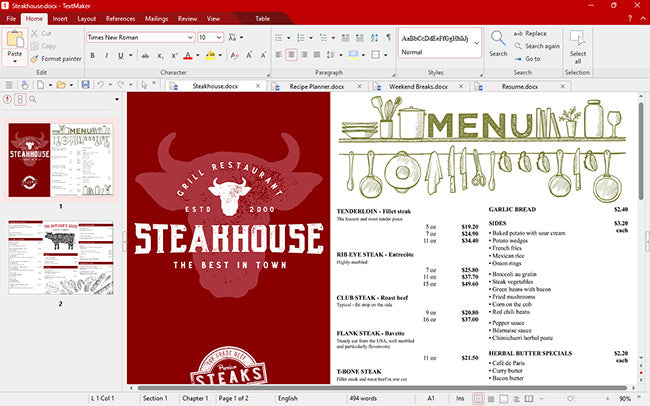 DESIGNING APPEALING WORKSHEETS
DESIGNING APPEALING WORKSHEETS
If you have worked with Microsoft Excel, you'll pick up PlanMaker 2024 immediately. You neither need to re-accustom yourself to new formulas nor to new calculation functions. It is all compatible. It can easily open, view, edit and save .XLS, .XLSX and .XLSM formats, as well as templates in .XLT .XLTX and .XLTM. 430+ built-in functions will help you with any task.
YOUR NEW PRESENTATION SOFTWARE
Presentations 2024 enables users to create high impact, dynamic presentations, multimedia slideshows, project proposals, interactive reports, movies and demonstrations. With this alternative to Microsoft PowerPoint, you can easily open, view and edit presentations (.PPT,.PPS,.PPTX,.PPSX, and .PPSM) as well as template (.POT,.POTX and POTM) files. Export in portable presentation, video, html or PDF is fast.  YOUR NEW AUTOMATION SOFTWARE
YOUR NEW AUTOMATION SOFTWARE
BasicMaker 2024 is easy to use development environment for Windows, which allow you to create, debug and run scripts, for automated processing on your documents and spreadsheets. Scripts created in BasicMaker can be executed directly in TextMaker and PlanMaker. Included graphical dialog editor can create dialog boxes which allow users to interact with their scripts and more.
|
SoftMaker FlexiPDF 2025 for Windows
FlexiPDF 2025 is the best GDPR-compliant alternative to Adobe Acrobat
It's the PDF editor that makes editing PDFs as easy as working with a word processor.
Whatever you would like to do, the PDF editor FlexiPDF makes it ALL possible, including:
- Conveniently Edit Text, Images and Drawings in PDFs: FlexiPDF allows you to edit text, pictures and drawings with the convenience of a word processor.
- Export PDF Files to other File Formats: FlexiPDF exports PDFs to TextMaker, Microsoft Word, HTML and even as EPUB-based e-books in a flash.
- Scan Pages and Convert them into Editable PDFs: The automatic character recognition (OCR) converts pages from the scanner into editable and searchable PDFs.
FlexiPDF is the indispensable PDF editor for anyone who works with PDFs.
Features include:
Show Documents in Tabs
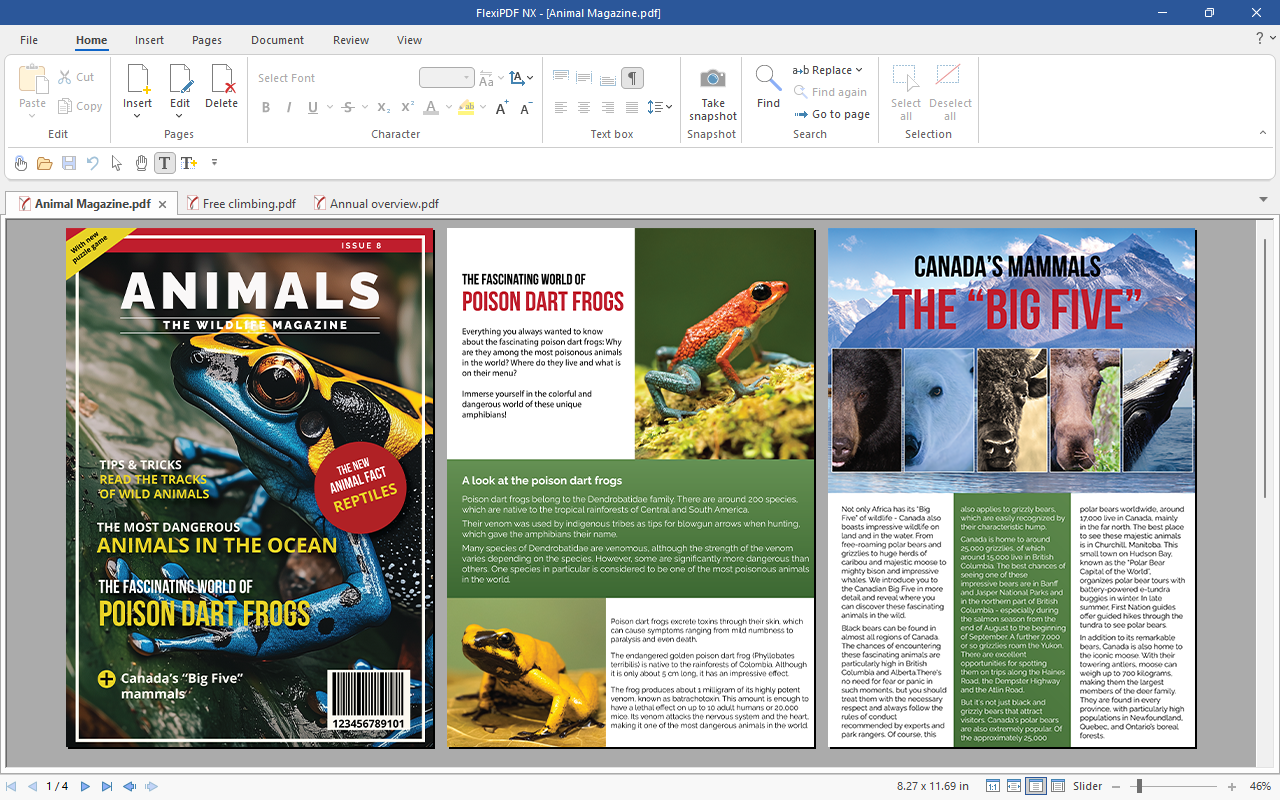
The new version of FlexiPDF opens several documents at the same time and displays them in tabs just like you know it from SoftMaker Office or your web browser. This keeps you on top of your documents.
Compare PDF Documents
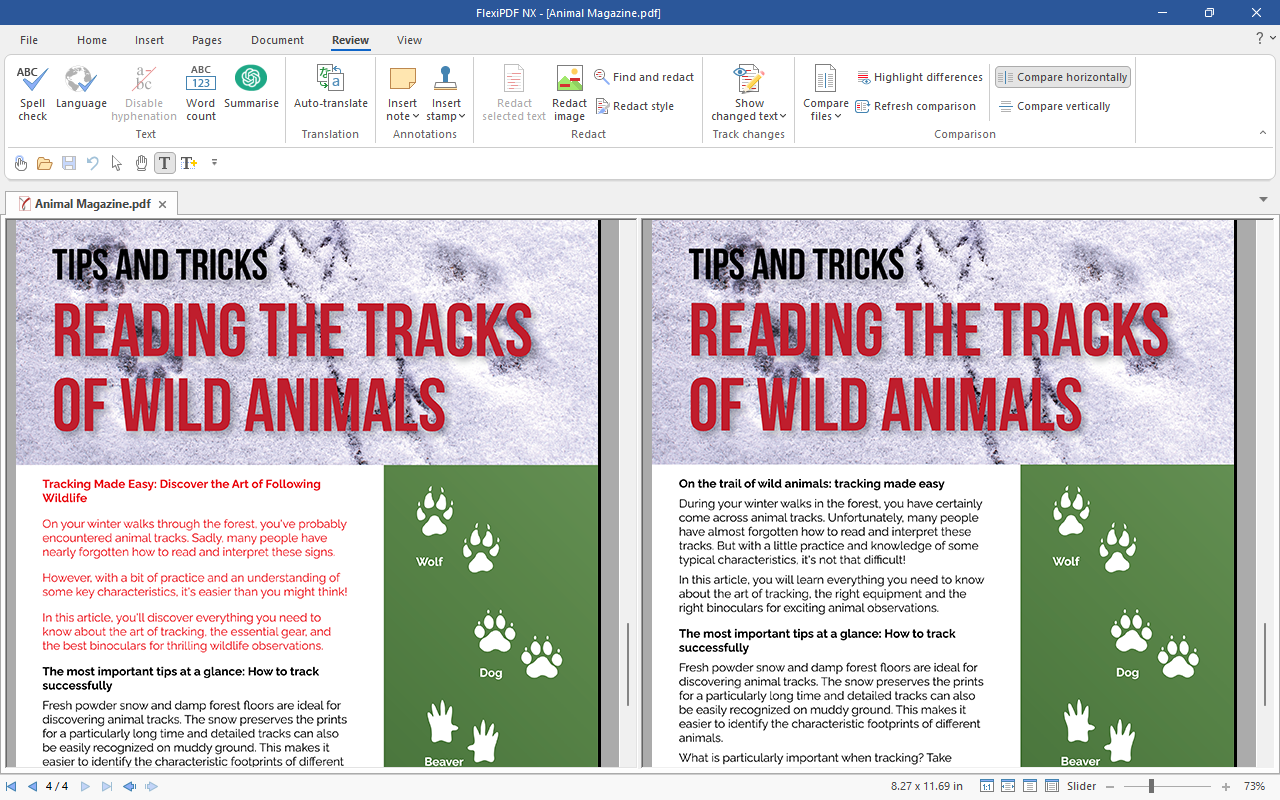
If you want to examine different versions of a document for differences, you can use FlexiPDF’s practical comparison feature to view two PDFs side by side and scroll through them synchronously. FlexiPDF automatically highlights the differences between the PDFs.
Flexible Forms
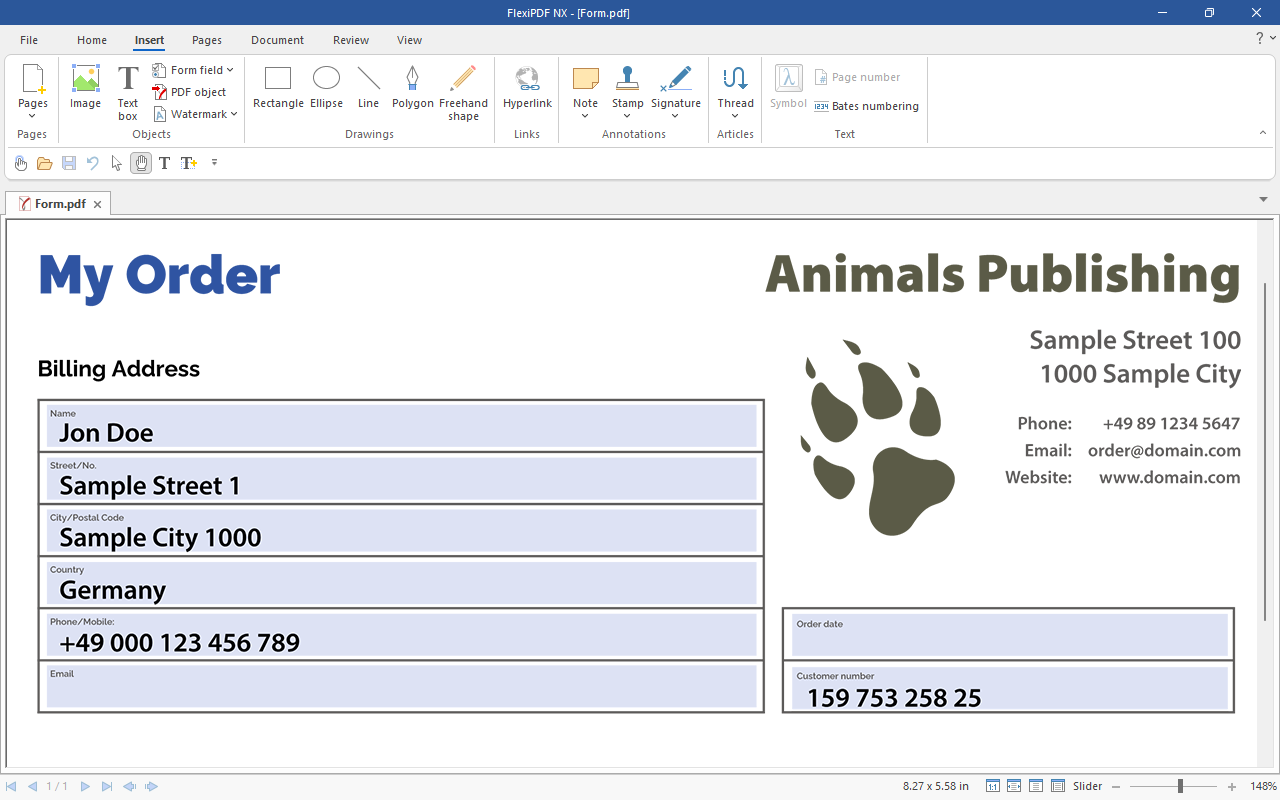
FlexiPDF not only lets you fill out interactive forms, but also the much more common static forms that have been saved as PDF files. Since organizations often only provide such static forms, FlexiPDF saves you a lot of time that you would otherwise spend on printing the forms and filling them out manually. FlexiPDF also lets you create your own interactive forms - including checkboxes, selection lists, input fields, etc.
Additional Features:
Editing PDFs
- Create PDFs from within all Windows applications
- Edit text across paragraphs and pages
- Insert, move and delete pages
- Insert pages from other PDF documents
- Insert, edit and delete pictures and drawings
- Create photo albums via drag & drop
- NEW: Improved multi-language spell check and automatic hyphenation
- Comments, drawings and stamps
- Create interactive forms with checkboxes, dropdown lists, input fields, etc.
- Page numbering, headers and footers, watermarks
- Track changes: automatic highlighting of text changes in color
Search & Replace
- Search & replace text
- Find and replace text fonts and colors
- Search and replace hyperlinks
- Find and replace across files
User Interface
- NEW: Open multiple PDF files at the same time and display them in tabs
- NEW: Improved ribbon user interface
- NEW: Improved dark mode for reduced eye strain
- NEW: Full-screen view
- Touchscreen mode with larger icons and wider spacing
Export Functions
- Export PDF files for editing in TextMaker or Microsoft Word
- Export to HTML and picture formats such as JPEG, TIFF and PNG
- NEW: Improved snapshot function: Select an area in the PDF and save it as an image file or paste it into other programs via the clipboard
- Convert PDF files to the e-book format EPUB
- Create PDF/A files for archiving
Advanced Functions
- NEW: Show multiple pages side by side
- PDF comparison: Display PDF files side by side, scroll synchronously and have differences highlighted automatically
- Bates numbering
- Automatic text recognition (OCR) to convert scanned pages to editable and searchable PDFs
System Requirements: Windows 11, 10, 8, 7 and Windows Server as of 2008 R2. Compatible with Remote Desktop Services (RDS, Terminal Server) and Citrix Virtual Apps (XenApp).









