
NewBlue VividCast Academic (Download)
| Who can buy this product? ✓ Students ✓ Faculty/Staff ✓ Schools |
From reimagining live streams to redefining the broadcast industry, VividCast empowers you with the right creative tools to design your next live video with unlimited possibilities. VividCast is a new level of live stream software that you won't find anywhere else and will give you a professional edge, regardless of skill level.
Produce complex stories where form meets function in a feature packed simple-to-use interface for live streaming. Design and overlay your own custom animated graphics, text, logos, and stylized comments to captivate your audience. Share your desktop window directly into the feed for showing presentations and demonstrations or bringing guests in from other video sources. You can also bring VividCast’s high production feed straight into your favorite group conferencing solution for a more refined video communication approach.
Features include:
Flow Like an Expert
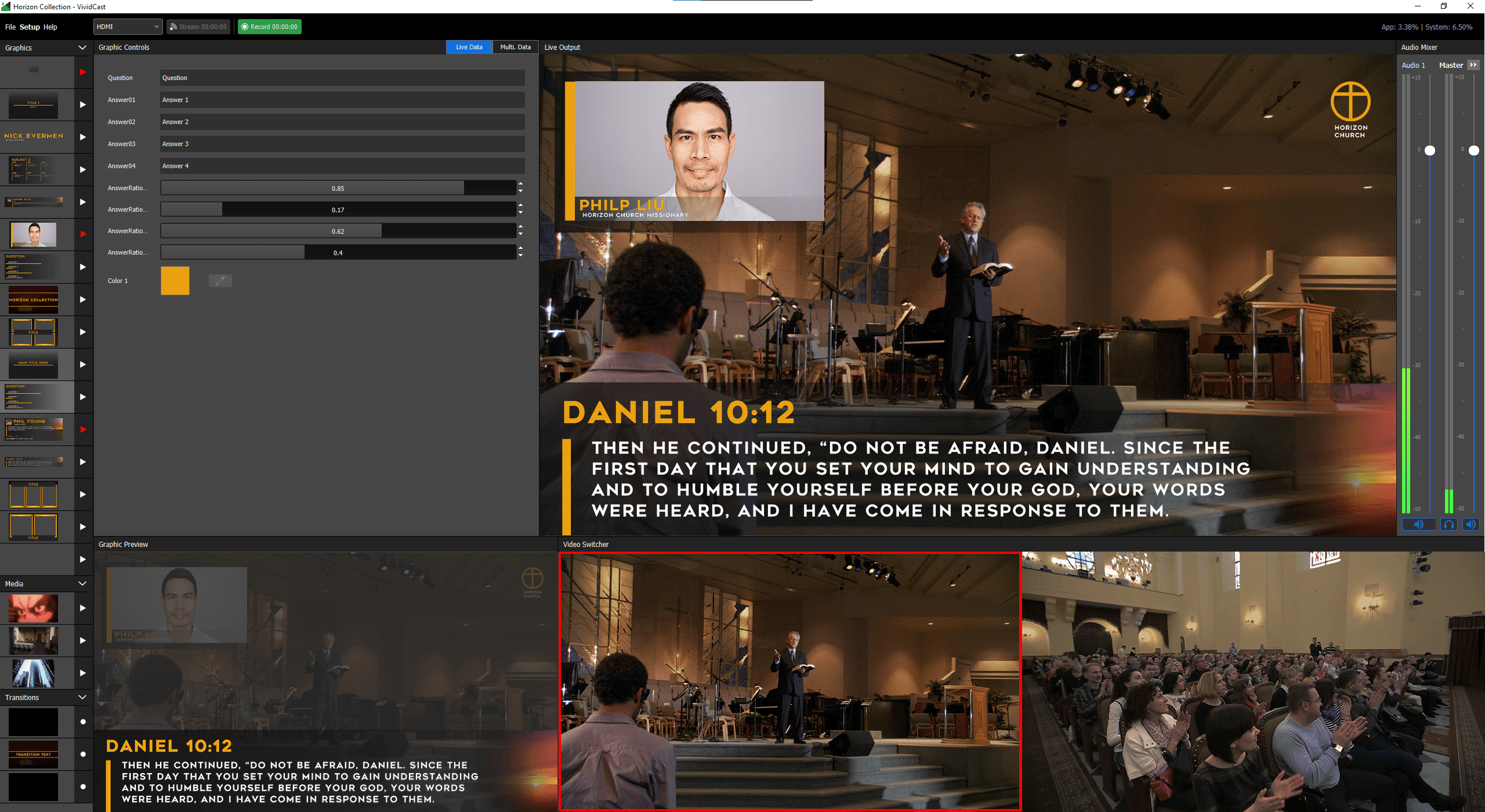
Invest in powerful video storytelling to produce cohesive narratives that make an impact. Amplify your storytelling chops with built-in transitions and templates to invite your viewers on a virtual journey and carry them from one idea, guest, or topic to the next. Rich content, impactful narratives. We’ve included pre-integrated real-time social media and conferencing data sources directly to your project templates so you can engage and interact in an entirely new way, all without leaving the app.
Power Your Production

With VividCast, you'll have all you need for complete live production in one place. A low learning curve with high quality means you’ll also have the powerful graphic tools to do more in less time. Move swiftly while maximizing your time to focus on unleashing your limitless creativity. What experience will you produce next? With NewBlue VividCast, let your imagination flow.
How VividCast Works:
- Simply download and install the VividCast computer application.
- Select your video and audio sources. Compatible with a range of inputs including your computer’s native webcam and microphone, screen capture, NDI, USB cameras, mics and more.
- Use our prebuilt template projects and curated graphic collections or design your own custom artwork right inside the app.
- Create split screen or picture-in-picture layouts for interviewing and facilitating.
- Edit and add motion graphics including title cards, lower thirds, crawls, bugs, social media comments, and more.
- Stream your high value production in real-time to popular web destinations including Facebook Live, YouTube, and Twitch.
- Advanced feature: Use VividCast’s virtual camera feature to play your graphics in video calls such as Zoom, Skype, Microsoft Teams, and GotoMeeting etc.









