
Parallels Desktop For Mac Pro Academic 1-Year Subscription (Download)
Eligibility: Students & Faculty/Staff
Maximize performance and unlock the full power of your Mac. Use advanced features and enhanced functionality designed for developers, creators, and power users.
-
For Developers:
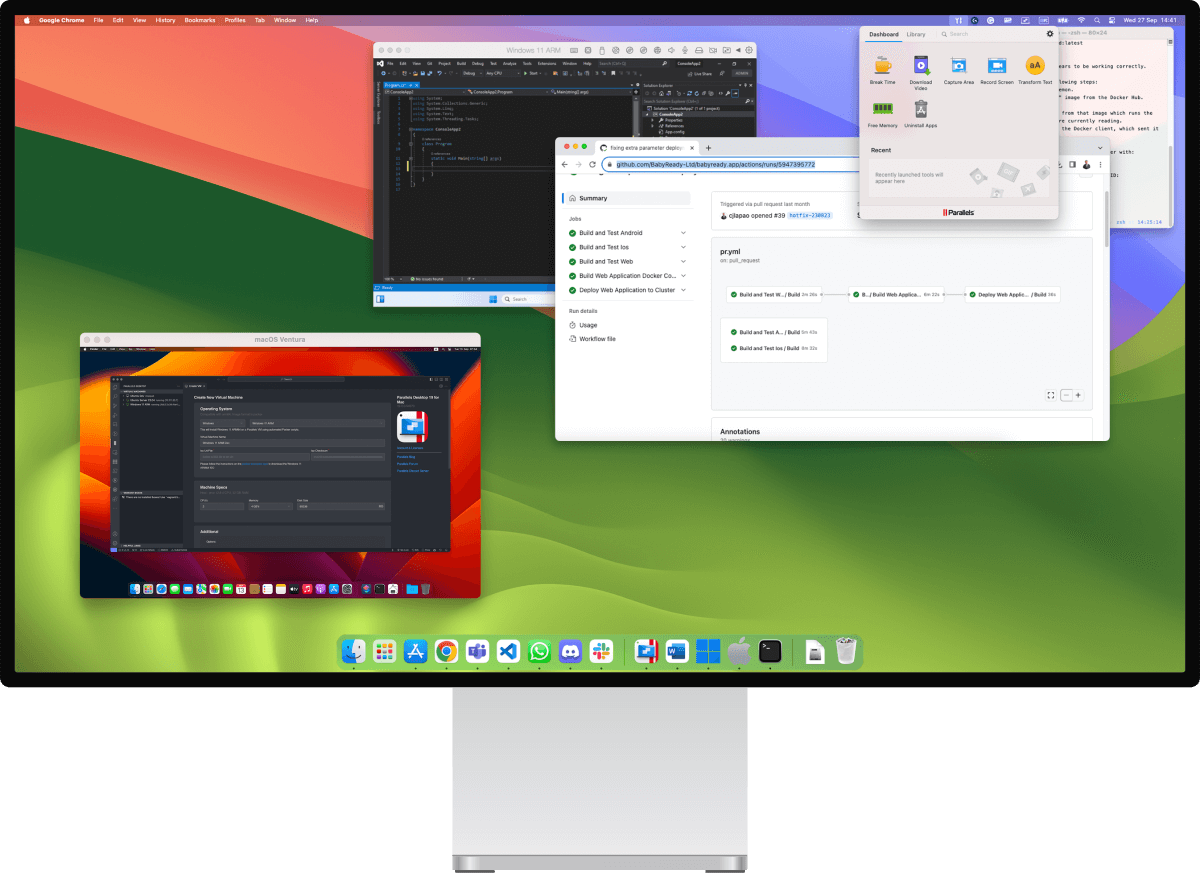
Develop in Visual Studio, Visual Studio Code, or your IDE of choice, and test applications in Windows, Linux, and virtual macOS without needing multiple machines or dual-boot setups.Automate workflows using command line integrations with Packer, Vagrant, Jenkins and more.
Run Intel binaries in Linux on a Mac with Apple silicon, including x86 Docker containers.
Use Visual Studio Code extension to quickly spin up, group, and orchestrate VMs and Vagrant boxes from the same place you use to code.
-
For Creators:
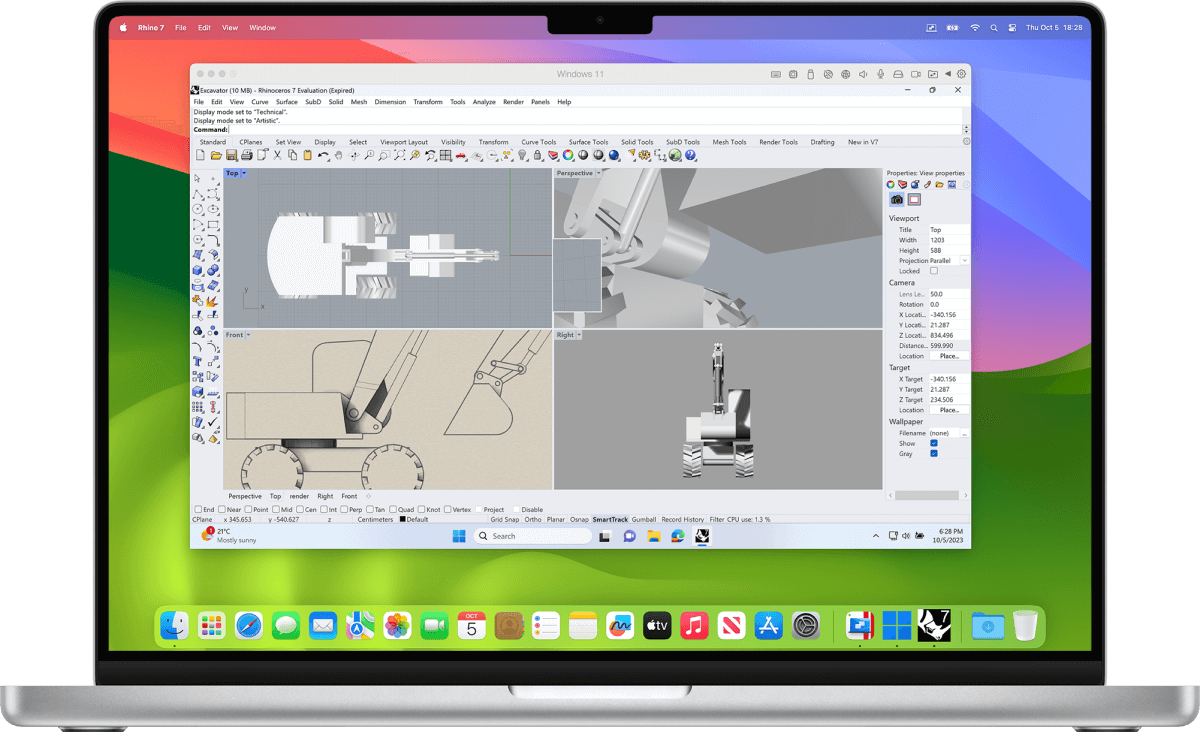
Run industry-leading Autodesk software on your Mac – get AutoCAD, Revit, Inventor, and 3ds Max running right on your Mac.Run SolidWorks, Rhinoceros, and other Windows-based computer-aided design software to create, edit, analyze, and visualize complex 3D models.
Run ArcGIS Pro, ArcMap, and other geographic information system (GIS) software for creating, analyzing, visualizing, and sharing spatial data.
-
For Power Users:
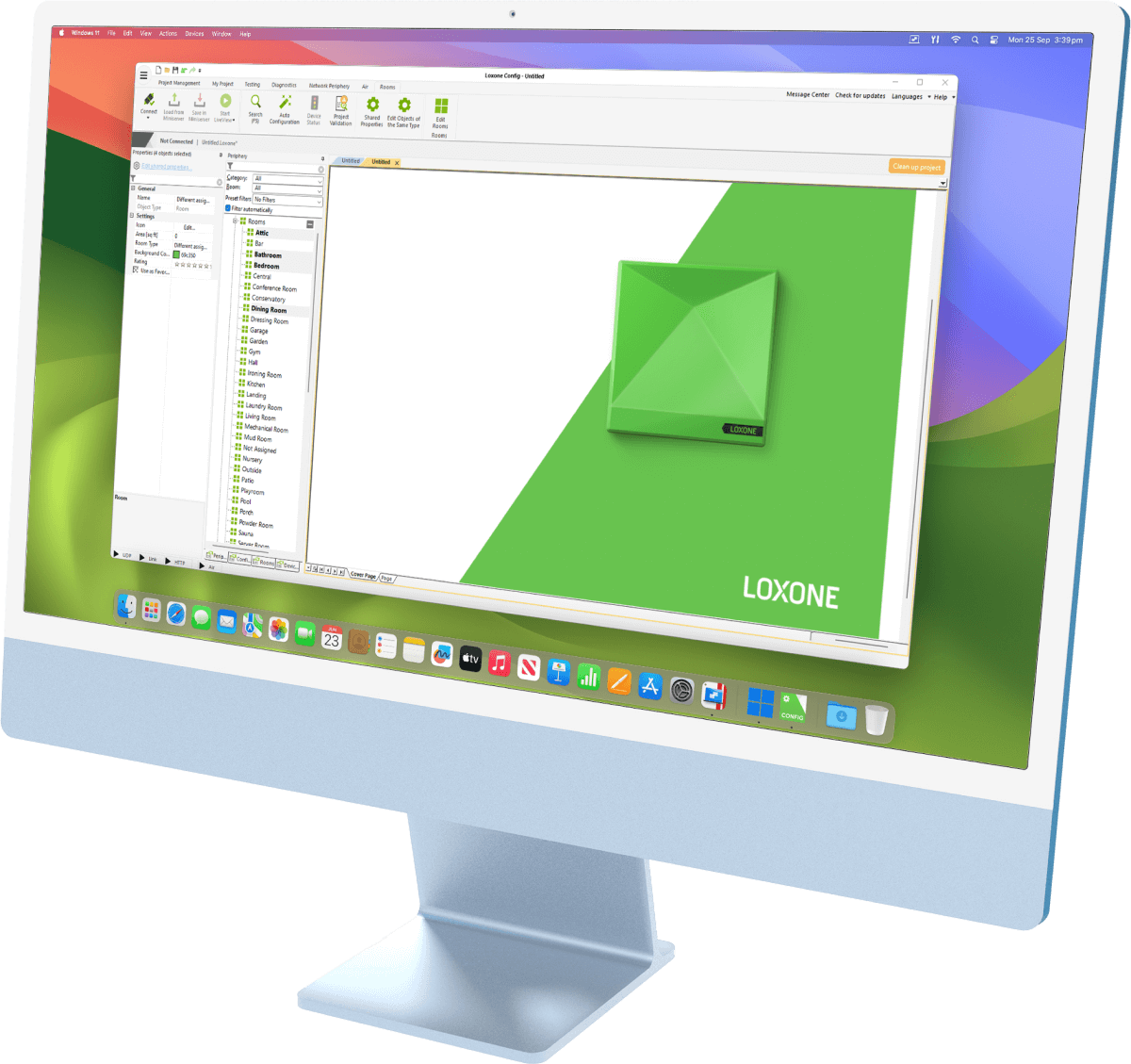
Run Bluebeam Revu on your Mac for digital document collaboration and PDF markup. Run thousands of other specialized Windows software like Lutron Quantum, JW Library, Trados Studio, Loxone Config, and many more.Run Windows in full-screen side by side with macOS to separate your personal and workspaces.
Immerse yourself in efficiency and productivity. Parallels Desktop Pro Edition revolutionizes the way you work by seamlessly blending the best of Mac, Windows, and Linux ecosystems. Supercharge your workflow with advanced resource management, superior security, and versatile cross-platform capabilities.
Designed for Your Needs
Access the Develop Menu by selecting “Software Development” as your VM profile, or by enabling “Show Developer Tools” in your VM configuration. From the menu bar or title bar, select Develop> and choose from the following tools.
The "Pro" Edition includes the following features not found in Parallels Desktop.
- Develop, automate, test, and debug software in Windows, Linux and macOS
- Parallels AI package for developers and education (Available for download until 12/31/25)
System Requirements:
- Operating System:
- macOS Sequoia 15.0 or newer
- macOS Sonoma 14.5 or newer
- macOS Ventura 13.2 or newer
- macOS Monterey 12.6 or newer
- macOS Big Sur 11.7 or newer*
- macOS Catalina 10.15.7 or newer*
- macOS Mojave 10.14.6 or newer
- Processor:
- Any Apple silicon chip
- Intel Core i5, Core i7, Core i9, Intel Core M or Xeon processor
- Memory: 4GB RAM
- Storage: 600 MB for Parallels Desktop application installation; Additional disk space for the guest operating system (at least 16 GB is required for Windows OS)
- Graphics:
- Any Apple silicon chip
- Intel, AMD Radeon, or NVIDIA graphics cards
- Supported guest operating systems (Mac with Apple Silicon):
Only Arm versions of operating systems are supported.- Windows 11 Pro and Enterprise editions (recommended) - Click Here to Purchase Windows 11 Pro
- Windows Server 2025 (when released)
- Ubuntu Linux 24.04, 23.04, 22.04, 21.10, 21.04, 20.10, 20.04
- Fedora Workstation 41, 40, 39
- Red Hat Enterprise Linux 9
- Debian GNU/Linux 12, 11 K
- ali Linux 2024.2, 2023.1, 2022.2, 2022.1, 2021.3
- CentOS Stream 9
- macOS Monterey 12 (in-app download)
- macOS Ventura 13 (in-app download)
- macOS Sonoma 14 (in-app download)
- macOS Sequoia 15 (in-app download)
- Supported guest operating systems (Mac with Intel processors):
Only x86 versions of operating systems are supported.- Windows 11 (recommended)
- Windows 10*
- Windows Server 2025 (when released)
- Windows Server 2022
- Windows Server 2019
- Windows Server 2016
* - — an earlier product version is installed.










